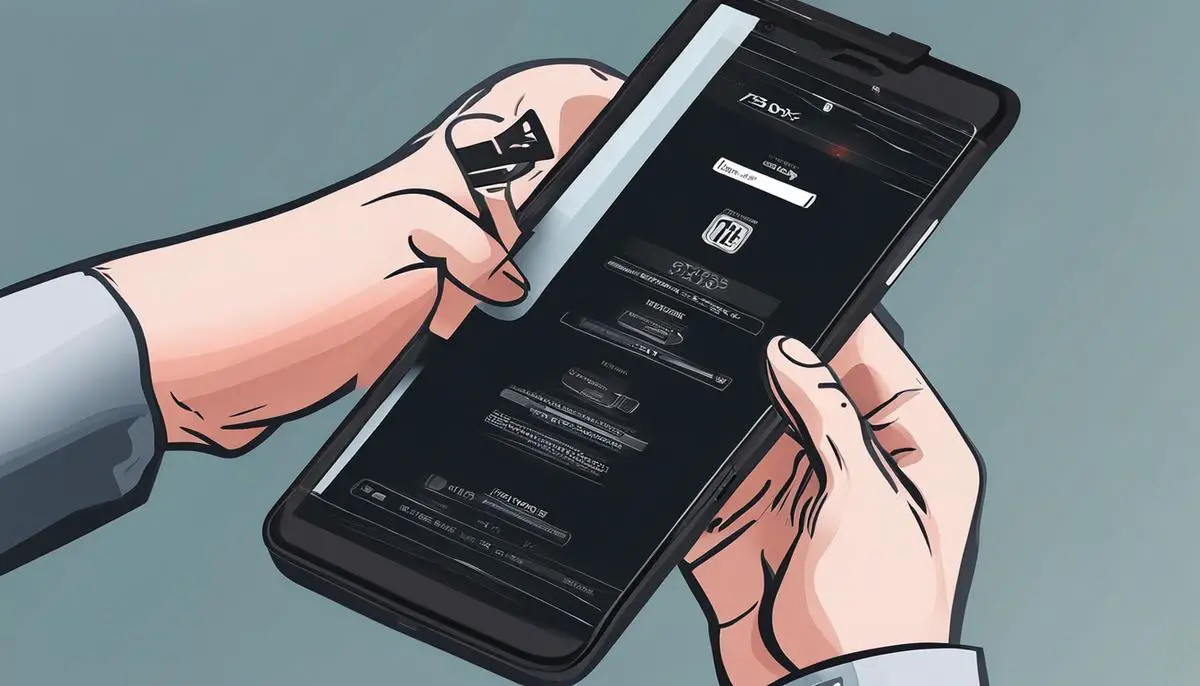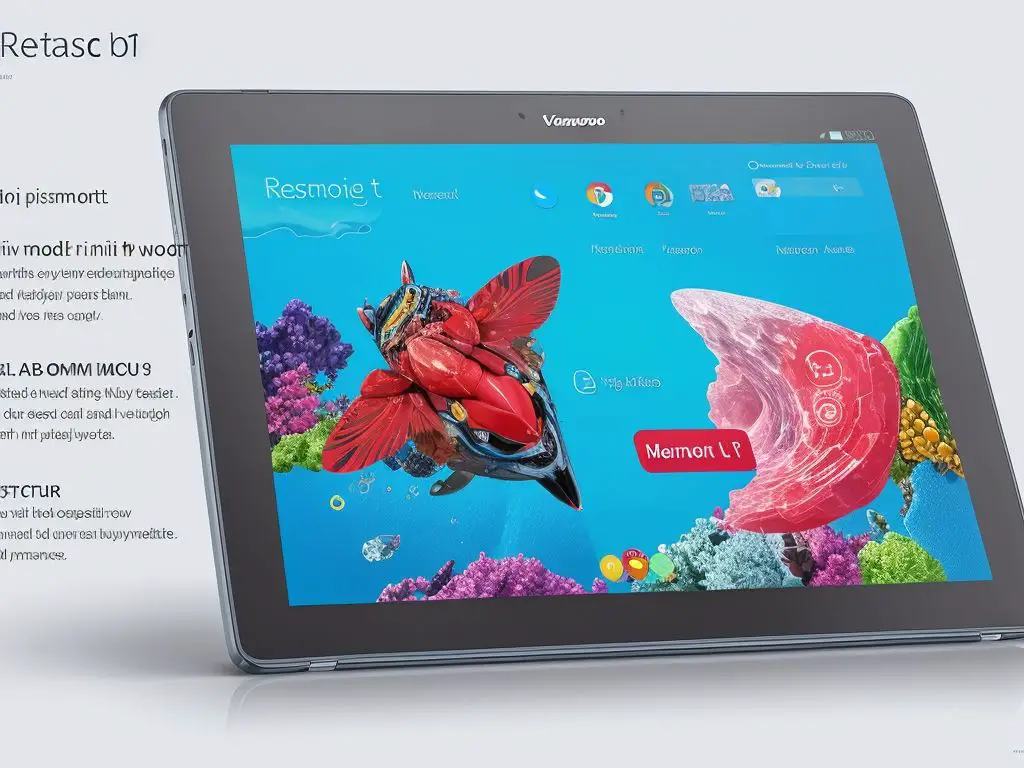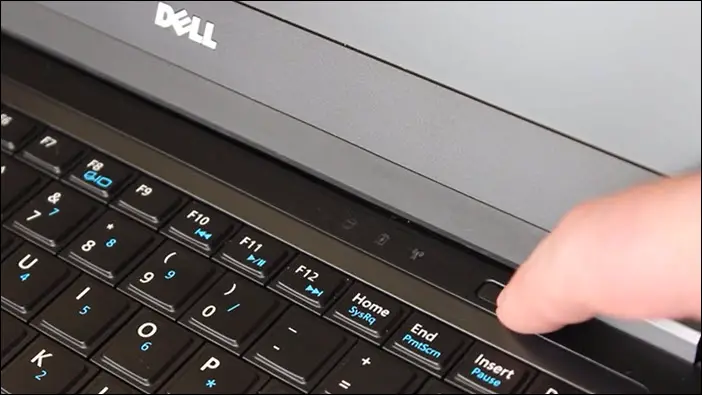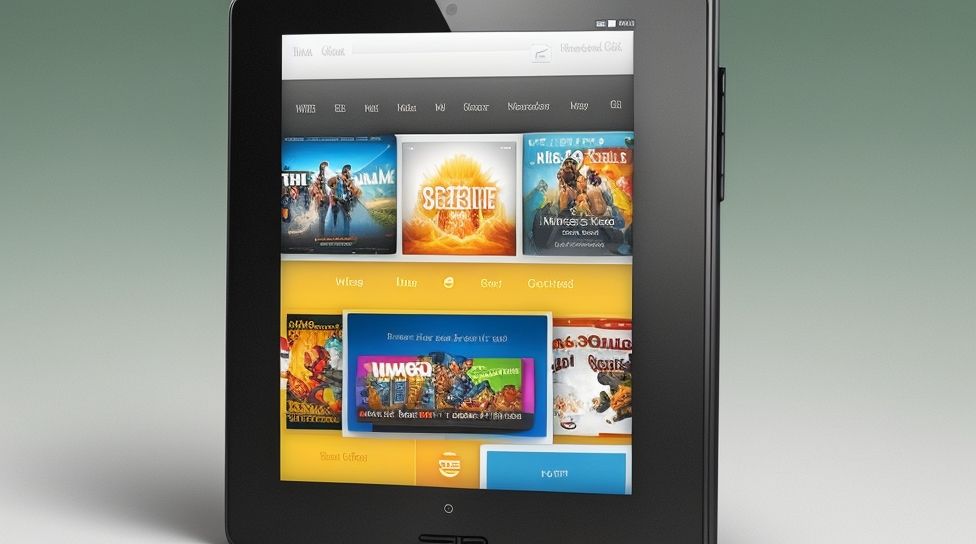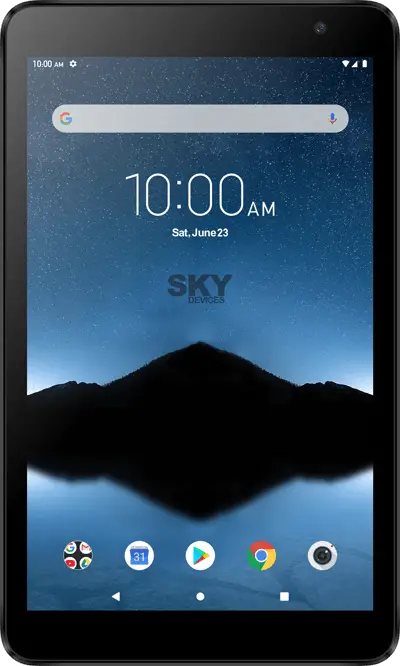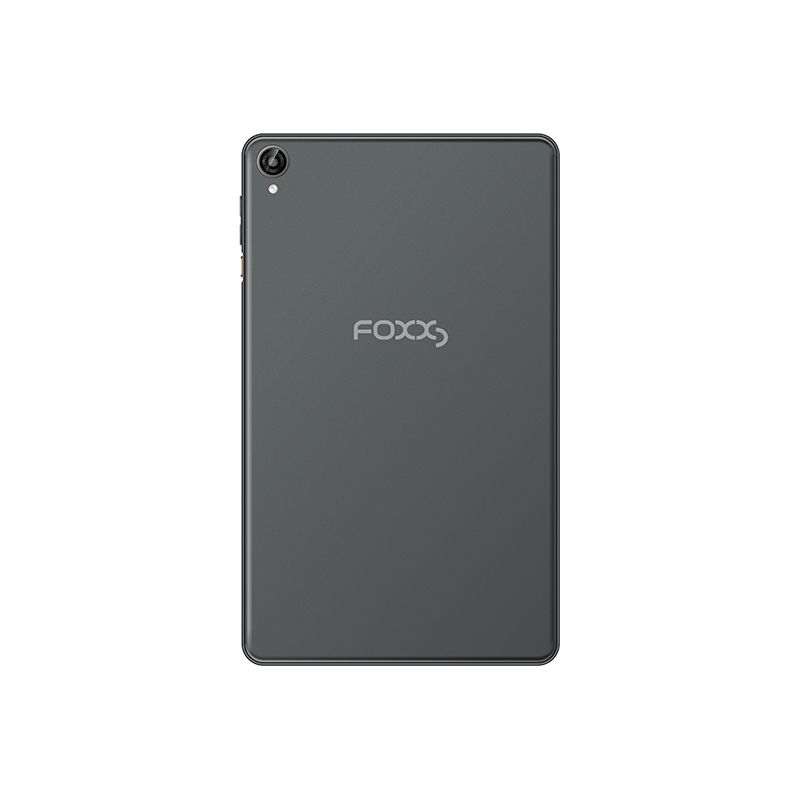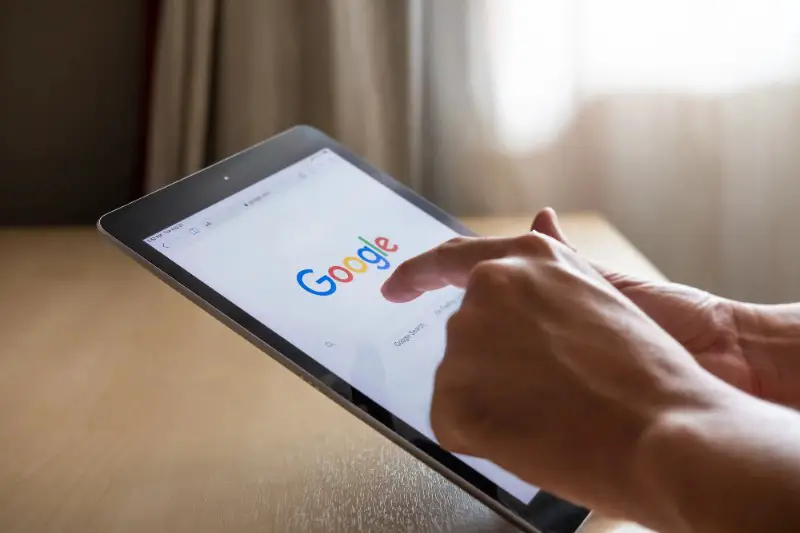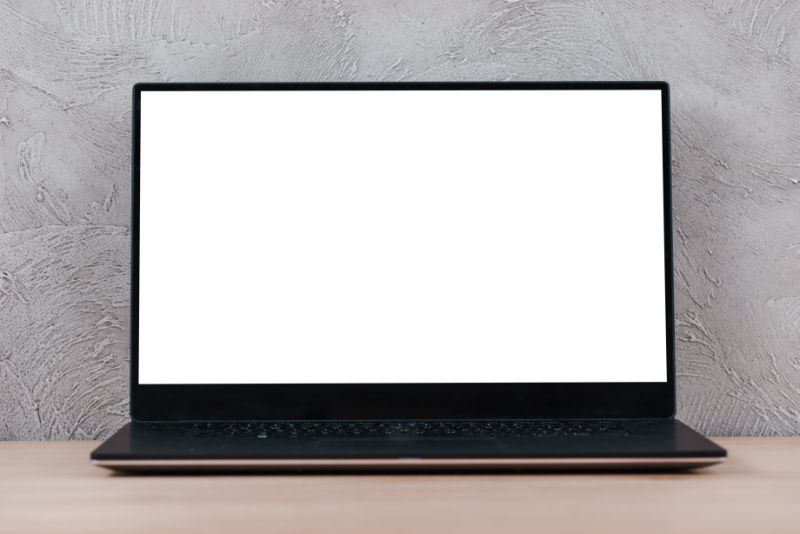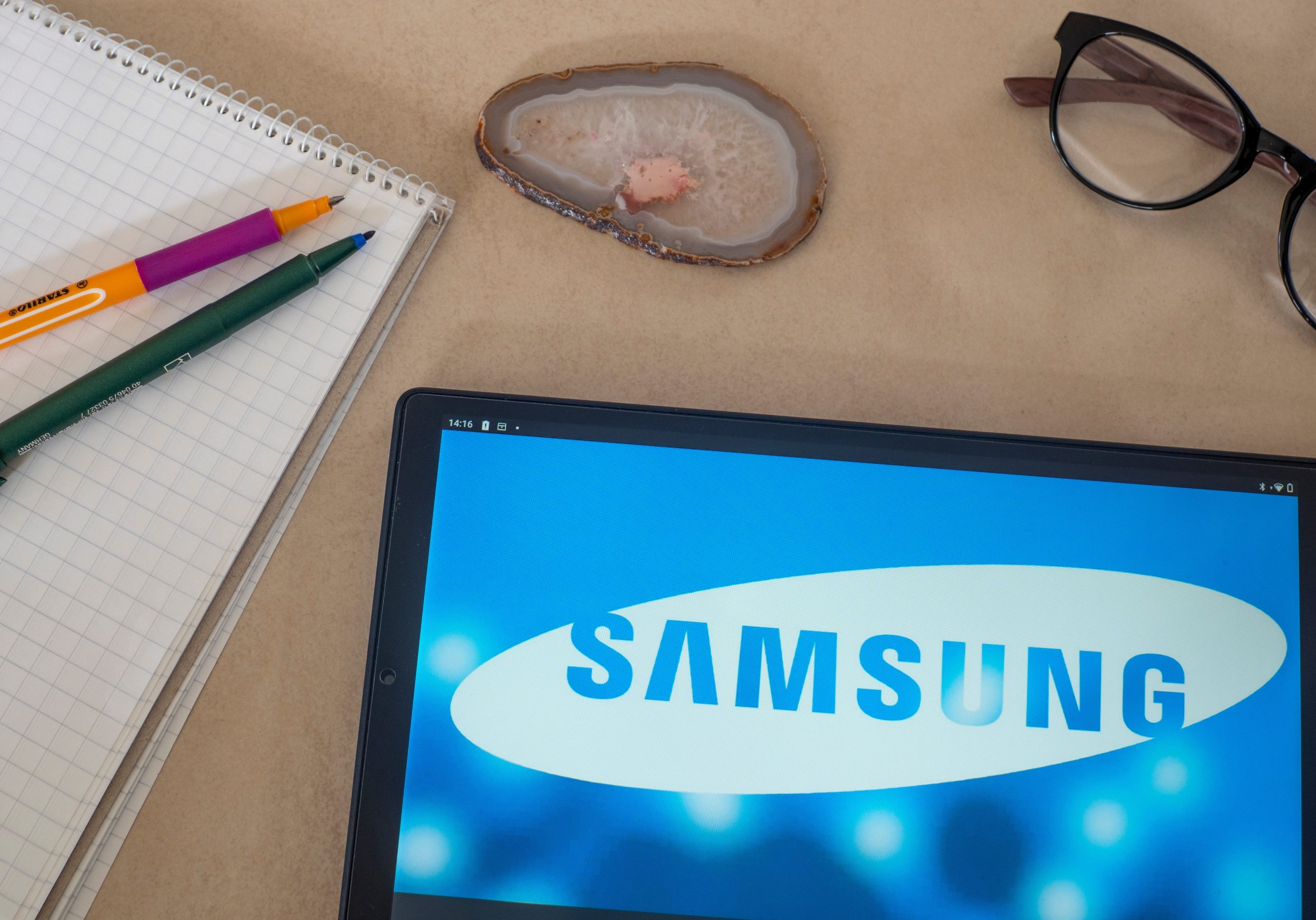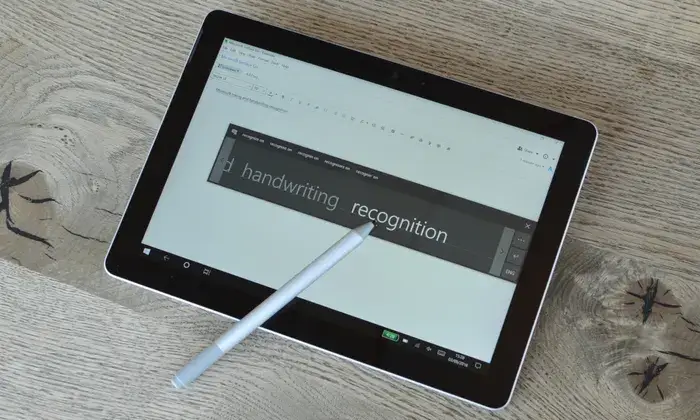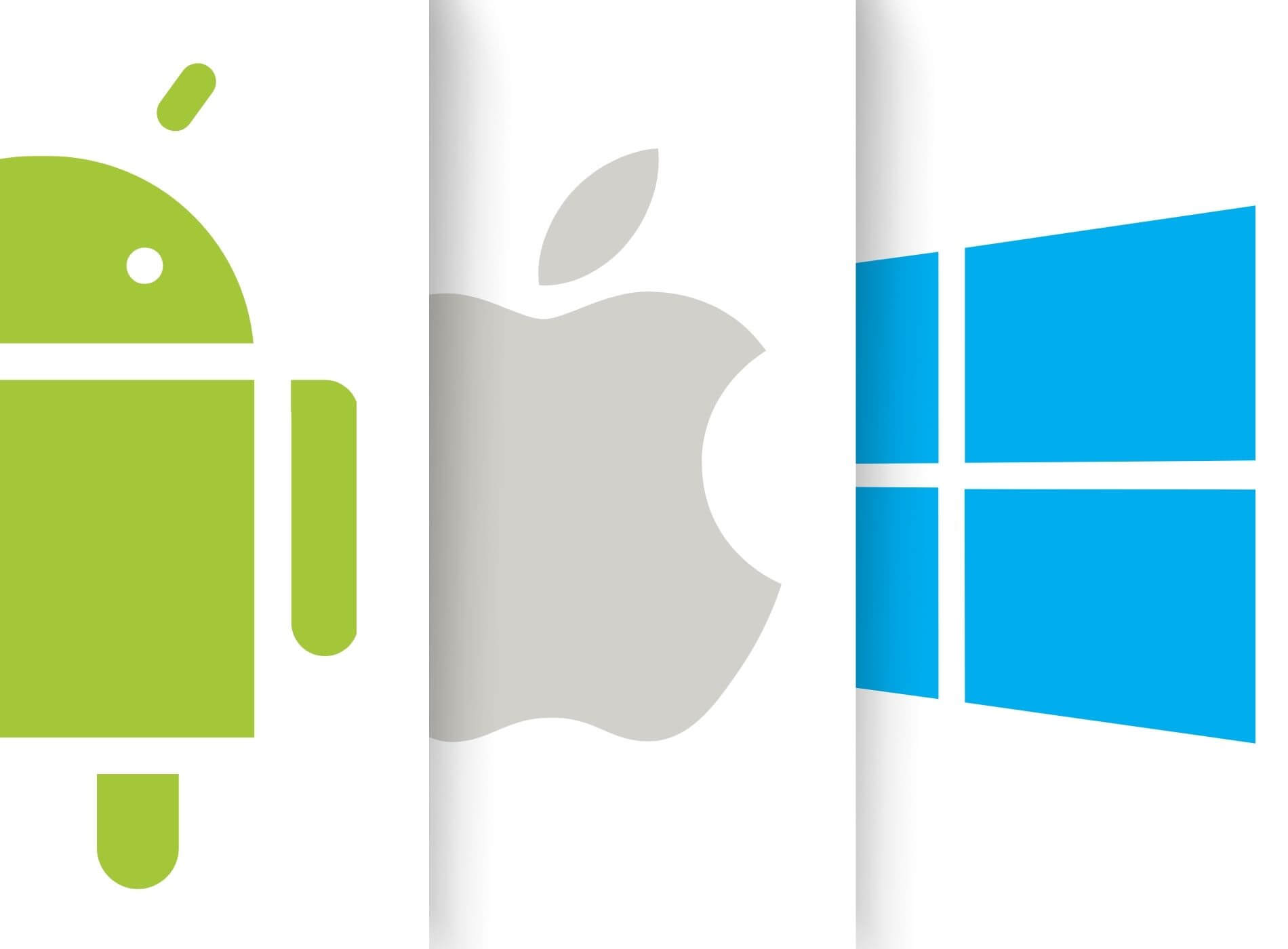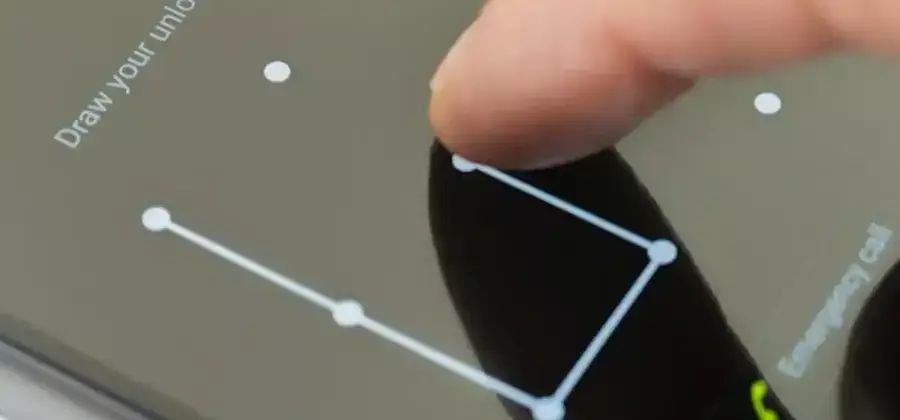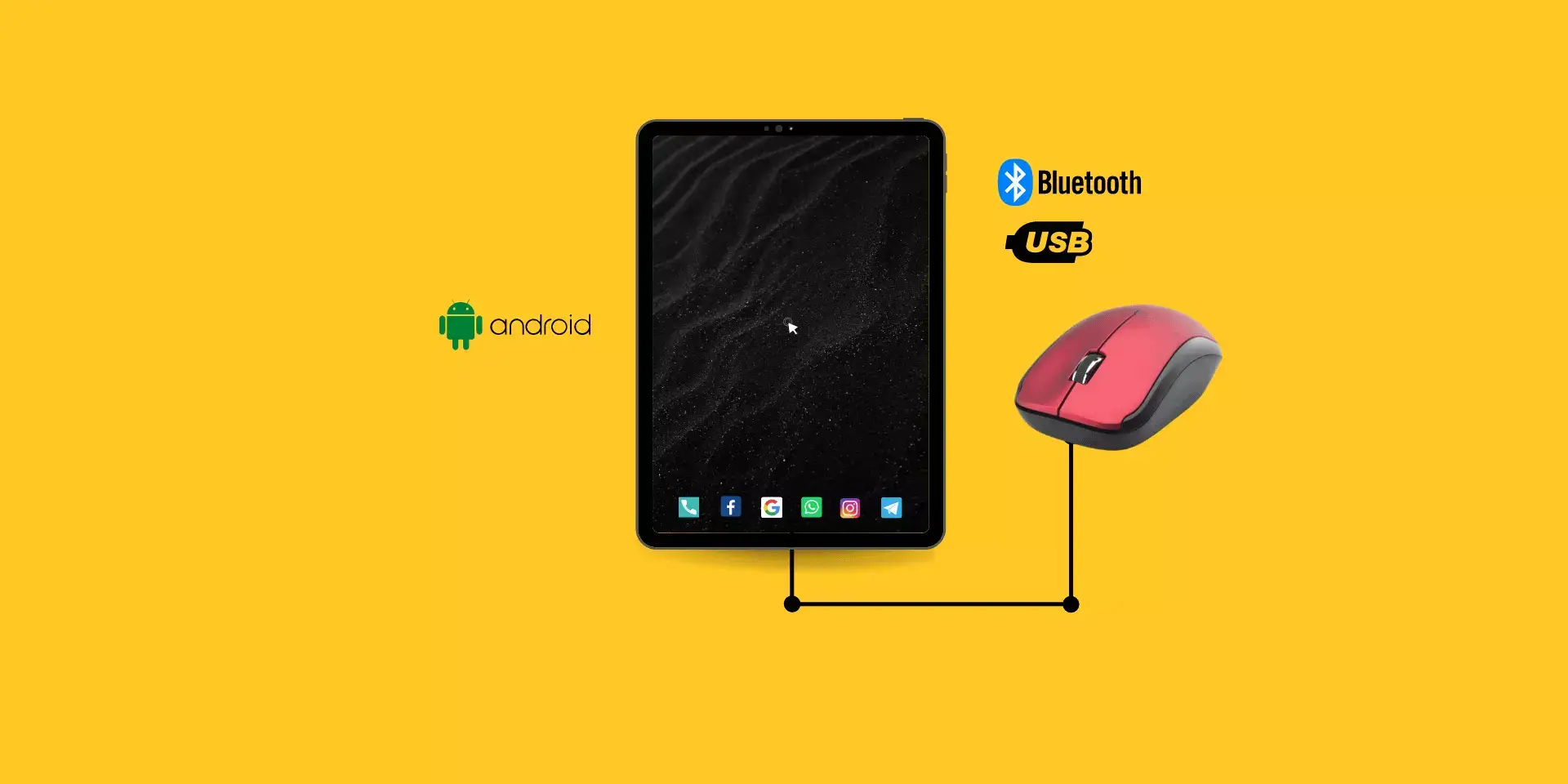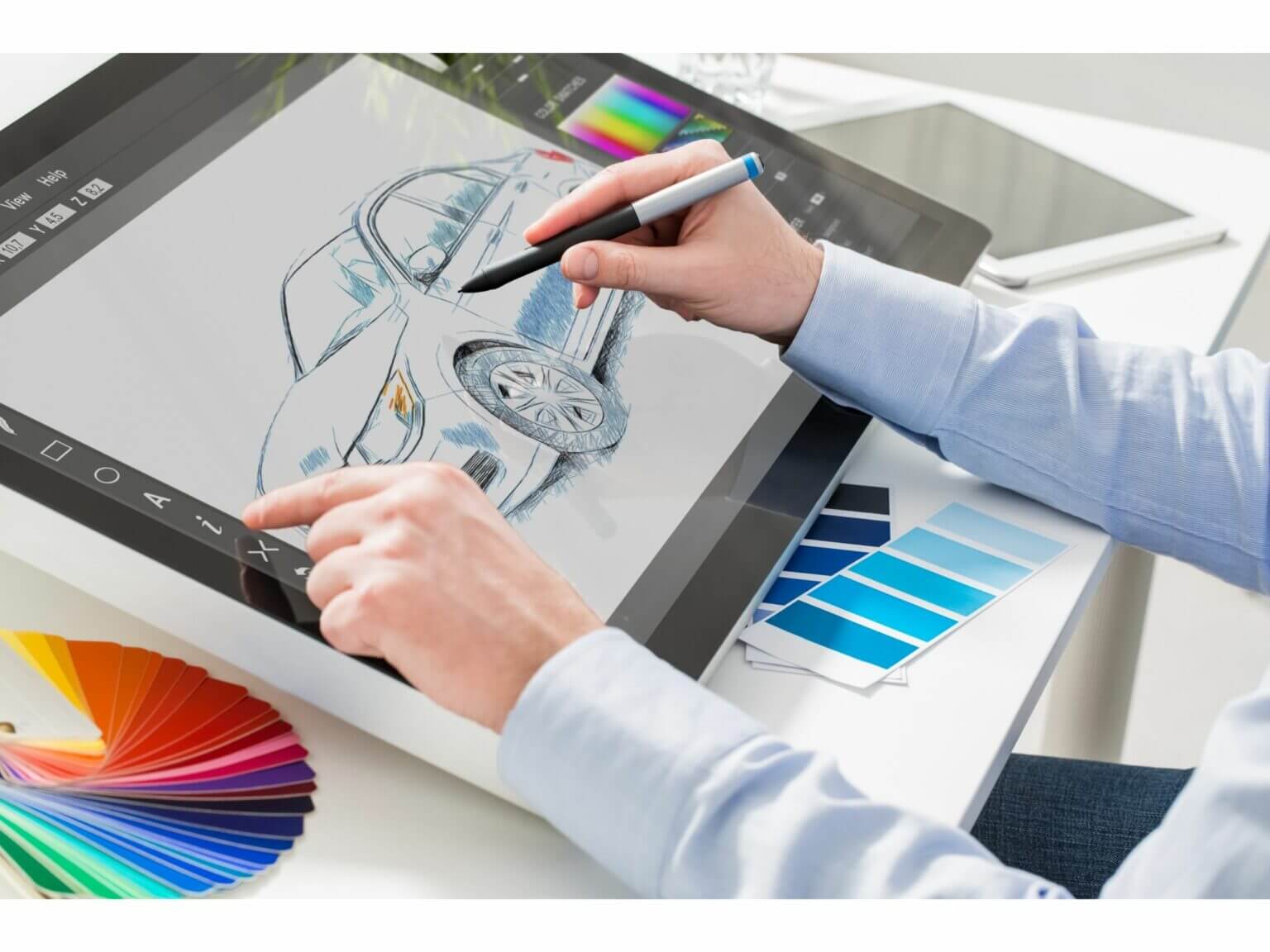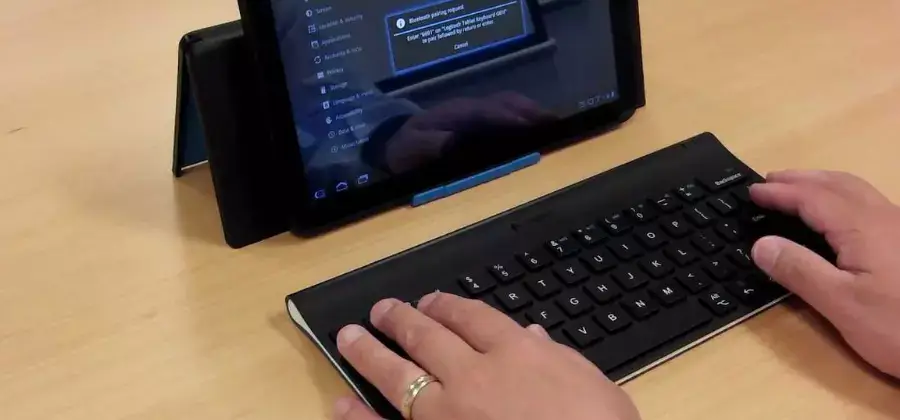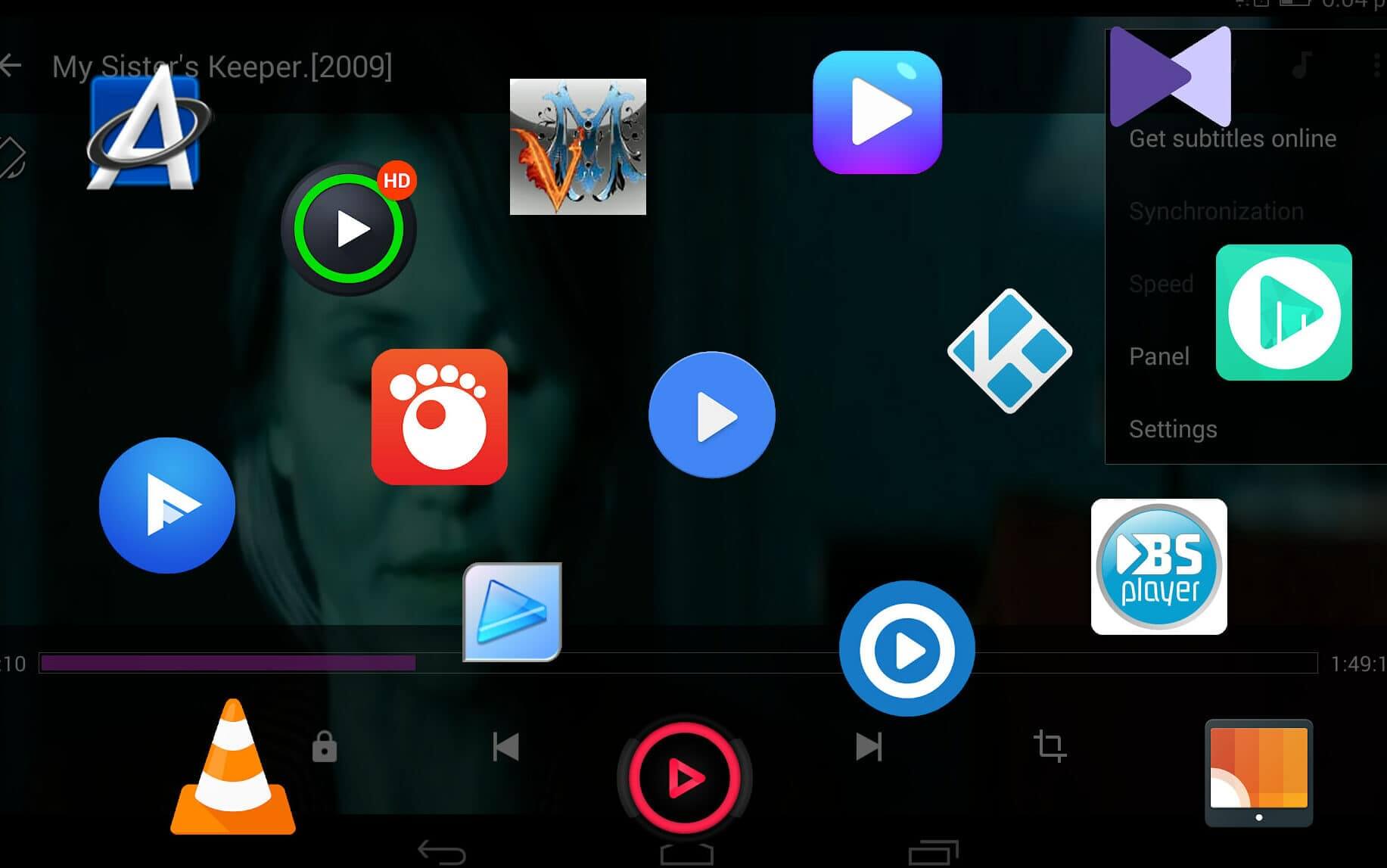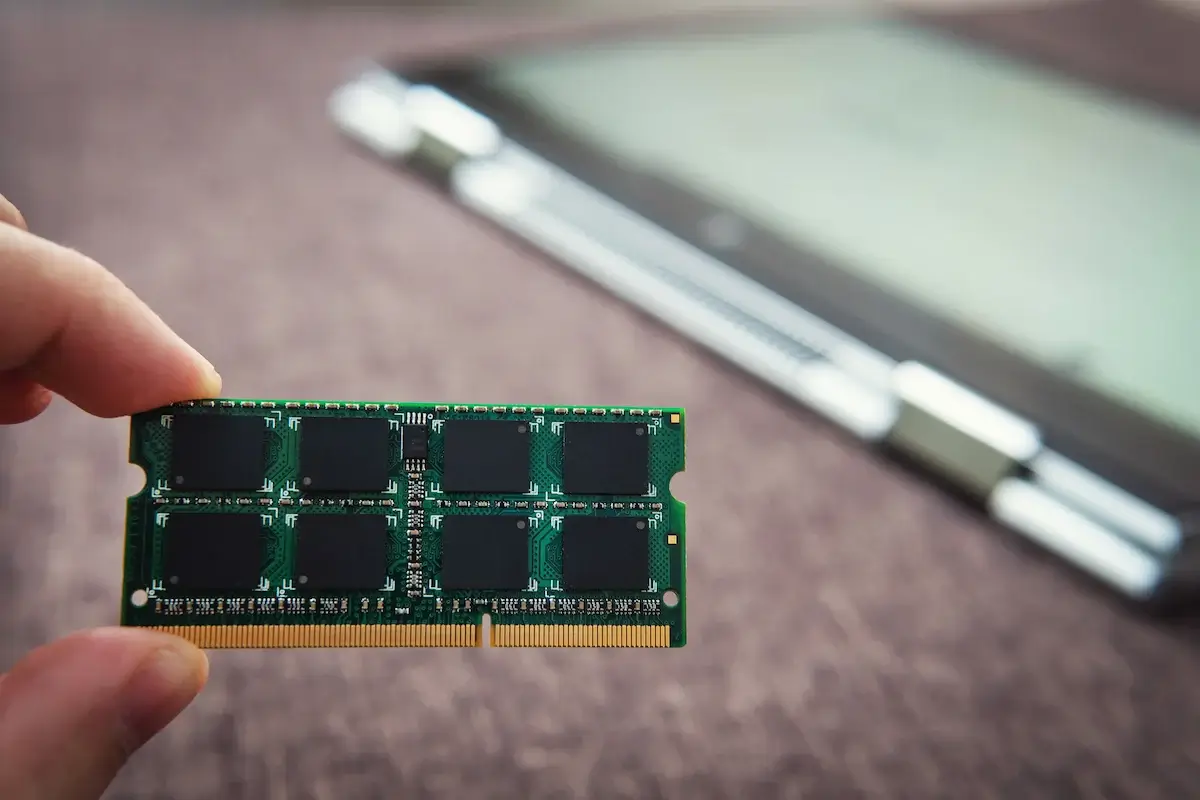At Techcombact we know that one of the most relevant factors when buying a tablet is the screen size. For this reason, we have prepared a guide with answers to the most frequently asked questions regarding the most common tablet measurements.
Content of the page
Also check:
How are the inches of a tablet measured?
Many people wonder how to measure the inches of a tablet, because the inch is not the most common unit of measurement, is almost always relegated to the measurements of screens such as monitors, televisions, smartphones… and of course, the tablets.
An inch is equal to 2.54 centimetres, but in the case of screens, this length is measured diagonally. That is, measuring from the bottom-left edge to the top right edge (or vice versa). That way, we can determine the exact measurement.
Oh! Very important! The measurement in inches of a tablet-only includes the useful surface of the screen, not the frames. So, for example, a 10-inch tablet would have a diagonal length of 25.5 centimetres, a horizontal length of 21.7 centimetres, and a vertical length of 13.6 centimetres, not counting the bezels, which can add between a half and two inches.
Measurements of tablets: the screen
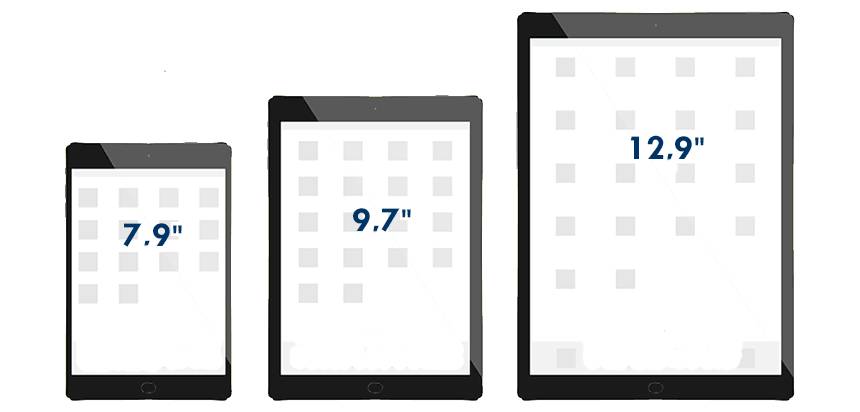
But of course, even if you already know how to measure the length of your tablet, you are not going to walk around the house with a ruler or a canvas. Therefore, so that you know the size of tablets in centimetres, we leave you a table with the most common measurements in these devices:
How many tablet sizes are there?
As you can see in the previous table, there are different sizes of tablets, but there are also larger tablets, which reach 18 and 20 inches. Therefore, it depends on each manufacturer and their interests in the dimensions that they put on their products.
See next tablets avarage measurmensts in centimetres:
| Screen Size (inches) | Diagonal Length (cm) | Horizontal Length (cm) | Vertical Length (cm) |
|---|---|---|---|
| 7 | 17.8 | 15.2 | 9.7 |
| 8 | 20.3 | 16.4 | 12.3 |
| 9 | 22.9 | 16.9 | 21.8 |
| 10 | 25.4 | 21.7 | 13.6 |
In any case, you should keep in mind that the meaning behind a tablet is to have a portable device that offers a screen size larger than that of a Smartphone, but at the same time is lighter than a laptop.
If you are interested in laptop sizes and display, you can check it out on our article.
How to measure a tablet screen
Measuring a tablet screen is a straightforward process that requires just a few simple steps. In this section, we’ll guide you through the process of measuring a tablet screen accurately.
You can check this amazing video on how to measure a laptop screen, the same principle applies to talbets:
Step 1: Gather the Necessary Tools
Before you begin, make sure you have the following tools at hand:
- Tape Measure or Ruler: A flexible tape measure or ruler will be used to measure the screen diagonally.
- Notepad and Pen: Keep a notepad and pen nearby to record your measurements.
Step 2: Prepare the Tablet
To ensure accurate measurements, follow these steps:
- Clean the Screen: Use a soft, lint-free cloth to wipe the tablet screen gently. This helps remove any smudges or fingerprints that could interfere with your measurements.
- Turn off the Tablet: Switch off the tablet to avoid any distractions or accidental inputs during the measuring process.
Step 3: Measure the Screen
Now, let’s proceed with measuring the tablet screen:
- Locate the Starting Point: Identify the bottom-left corner of the tablet screen. This will be your starting point for measuring diagonally.
- Extend the Tape Measure: If you’re using a tape measure, extend it to its full length. If you’re using a ruler, make sure it is long enough to cover the diagonal length of the tablet screen.
- Place the Tape Measure or Ruler: Align the starting point of the tape measure or ruler with the bottom-left corner of the tablet screen.
- Measure Diagonally: Carefully extend the tape measure or ruler diagonally across the tablet screen, ending at the top-right corner. Ensure that the tape measure or ruler remains in contact with the screen throughout the process.
- Record the Measurement: Take note of the measurement you obtained from the tape measure or ruler. Write it down in your notepad.
Step 4: Repeat for Accuracy
For increased accuracy, you may want to repeat the measurement a couple of times to ensure consistency. If you notice any significant variations between measurements, take an average of the values obtained.
Step 5: Interpreting the Measurement
The measurement you’ve obtained represents the diagonal size of the tablet screen. It is typically expressed in inches. This measurement helps you understand the overall size of the tablet and is crucial when comparing different tablet models or considering compatibility with certain accessories.
What size tablet to choose?
Of course, each tablet size is better for a certain function, making it more comfortable to perform: For example, watching a movie with subtitles on a 12 x 18 centimetre screen is not the same as on a 17 x 25 centimetre screen.
Criteria for Choosing Tablet Sizes:
| Tablet Size | Best For |
|---|---|
| 7” | Children, occasional entertainment |
| 8” and 9” | Ebook readers, multimedia devices |
| 10” | Multimedia use, versatility |
Therefore, to know what size of tablet to buy, we show you in detail the criteria for which each dimension is more suitable:
7” Tablet: The best for children
7-inch tablets are some of the smallest you’ll find on the market, and while they’re the most portable size, they usually have fairly limited hardware, with 1-2GB of RAM and 16-32GB of storage.
This is mainly because they are not intended for productivity, but rather for occasional entertainment and as a first tablet for children . The only possible exception is the Apple iPad Mini ( 2019 Apple iPad mini (7.9-inch, Wi-Fi enabled, 64GB) – Space Gray (5th generation) ), which is 7.9-inches and has 64GB of storage. storage.
Now, one thing to keep in mind is that the actual size of a 7-inch tablet includes the bezels, so if the bezels are very thick, the screen will actually be between 6.8 and 6.5 inches.
In this size we have:
- Lenovo Tab M7 (7”) ( Lenovo Tab M7 – 7″ HD/IPS Tablet (MediaTek MT8321 Quad-Core, 1GB RAM, 16GB eMCP, Android 9, Wifi + Bluetooth 4.0), Color Black )
- Samsung T280 (7”) ( Samsung T280 – 7-inch tablet, WiFi, 8 GB internal memory, Android )
8” and 9” Tablet: The most portable
This tablet screen size is an intermediate between 7” and 10”, which are much more popular dimensions. However, the 8-inch and 9-inch are excellent as ebook readers and multimedia devices.
In addition, they are still quite portable and you will find them in all prices, ranges and features.
To give you an idea, we show you some examples of tablets of these sizes:
- Samsung Galaxy Tab A 8″ (Wi-Fi, 2GB RAM, 32GB Storage, Android)
- Huawei MatePad T8 8” (HD Screen, WiFi, 2GB RAM, 16GB ROM, MediaTek processor, EMUI 10.0, Huawei Mobile Services & App Gallery)
- Huawei Mediapad T3 9.6″ (HD Screen, WiFi, 2GB RAM, 16GB ROM, Android 7.0, EMUI 7.0)
10” Tablet: The best for multimedia use
10-inch tablets are among the most popular on the market, the 10.1” diagonal is almost a standard for many manufacturers. They are very versatile, ideal for home and work since they allow the same to navigate comfortably, enjoy audiovisual content, draw, play, etc.
You will find them with a variety of operating systems, such as iOS, Android and Windows, as well as with quite generous specifications. But, as points against they are not as portable as the 7 “and 8”, hence you need the same space in your bag as for a slim laptop.
In this size you will find the proposals of many Chinese manufacturers, among them:
- 10.1” TECLAST P20HD (Android 10, 5G, WiFi 4G, LTE, 4GB RAM+64GB ROM expandable up to 512GB, Dual SIM+TF/SD, Bluetooth 5.0, FHD1920*1200 screen, Octa Core 1.6 GHz/GPS/Dual Cameras/ Type C/OTG)
- Huawei MediaPad T5 10.1” (FullHD Screen, Wi-Fi, 2GB RAM, 32GB ROM, Android 8.0, EMUI 8.0)
But you will also see high-end tablets like:
- iPad Air (4th generation) 10.9”
- Samsung Galaxy Tab S5E 10.5” (Ultrahd Screen, Wifi, Octa-Core Processor, 4Gb Ram, 64Gb Storage, Android 9.0 Upgradeable)
11” to 13” Tablet: Best for Designers and Artists
The largest tablets that you will find in most trading platforms are between 11” and 12”, even reaching 13 inches. Due to their size, these tablets are ideal for artists, designers and architects, since they will be able to draw wide lines, and not have to zoom too much to clearly see the elements they draw.
Of course, a screen between 28 and 33 centimetres in diagonal does not hold so easily in the hands, so it requires a separate keyboard to type comfortably. Also, you will need a backpack to carry it everywhere and possibly the cover adds a lot of extra weight.
In these dimensions, we have mid-range and high-end tablets such as:
- CHUWI HiPad Plus 11” (Android 10, 2176 x 1600 High-Resolution Screen, 4GB RAM +128GB ROM, Octa-Core 2.0GHz Processor with 13MP Front and 5MP Rear Cameras)
- 12.3” Microsoft Surface Pro 4 (Intel Core M, 4GB RAM, 128GB SSD, Windows 10 Pro)
- Apple iPad Pro 12.9” (4th generation)
Tablet from 15” to 20”: The best substitutes for a TV
Tablets larger than 15 inches are not very common and are often confused with portable monitors. However, these are indeed tablets, not hybrid laptops or anything like that.
Due to their size, you will notice that these are ideal tablets to take on a camping trip as a substitute for a TV, hence their most common use is multimedia. They are also sold as tablets for professional use so their price amounts to several thousand $.
Examples are not many, and are only found in manufacturers’ stores, for example:
- Panasonic UT-MB5 20″
- Samsung GalaxyView 18.4″
In short, what is the ideal tablet size for me?

As you may have seen, each tablet size is ideal for one function or another, and this is also evident in the specifications it displays:
- The smallest tablets between 7 and 9 inches, usually have a screen with HD resolution (good for a basic or intermediate user, but not for watching movies, series and streaming content ). Also, with few exceptions, they have fairly basic hardware, with less than 3 GB of RAM and 16 or 32 GB storage. This will make their performance in games or multitasking quite limited, therefore, they cannot be demanded too much in that regard.
- Tablets between 10 and 11 inches can display screens with Full HD resolution, or even 2K. Due to their size, they will be perfect for watching streaming content, enjoying movies, and series, and playing video games with demanding graphics (although this will also depend on the hardware). In this last aspect, we will find mid-range and high-end specifications, with 3 GB of RAM onwards, and 64 GB of storage or more.
- You will only find 13-inch tablets from some manufacturers that will offer you more than a tablet, a tool for professional use, which will be reflected not only in its specifications but also in its price.
We hope that, after this guide, it will be easier for you to choose the tablet size that best suits your needs and expectations.