
In the technology market, there are products and brands for all needs. With each passing day, tablets are gaining in power, while laptops resist being left behind and become lighter.
Content of the page
That is why it is not surprising that more than one user doubts whether buying a computer or a tablet is better. Each option is better for certain functions and tasks, performing better in specific areas for which its features are ideal.
Although we had already briefly discussed the subject in our post about what is better, a tablet or a laptop for students, in this article, we will delve into the advantages and disadvantages of each device, both in leisure and productive environment.
Laptop vs tablet: What are their biggest differences?
When deciding between one piece of equipment or another, it must be clear that there is not only one difference between a tablet and a laptop, but in reality, they are two pieces of equipment that differ both in their construction and in their specifications, although in Both are handled in terms of processor, RAM, storage and performance.
But to more clearly illustrate these divergences, let’s see what characterizes them in each section:
Size
A laptop is made up of a screen and a keyboard, and depending on its size, which can range from 12 to 20 inches, it will incorporate more or LESS accessories: a trackpad, speakers, USB ports, HDMI port, SD card slot, etc. audio jack for headphones, etc.
Without a doubt, no matter what size a laptop has, it will always have enough space to type comfortably thanks to the spaciousness of the location of the keys. On the other hand, tablets only consist of one piece, the touch screen that can range from 7 to 10 or 11 inches on average, although sometimes we will find larger tablets, but which tend to be for professional use.
Without a doubt, in terms of portability, the tablet wins hands down due to its size which allows it to fit into any bag. Of course, this reduced dimension is inefficient to work editing photos and videos and writing for several hours.
Weight
The components of a computer have been designed to be light and small enough to fit in a portable design: There are not a few options on the market that combine lightness and power.
However, it will never beat a tablet whose components resemble a smartphone’s, and its heaviest weight may come from the case and panel material.
Many laptop lovers could say that there are more than enough models to prove the opposite, but we must admit that when you have to take a computer to school or work every day, and you have to walk, ride a bike or use public transport, those few pounds on the laptop feel twice as heavy after 8 hours.
Performance
The question of performance is a very controversial one since it depends largely on the experience of each person, the use that each team gives it, and their previous references. We have heard more than once some users who claim that the latest iPad Pro is much faster and more powerful than their desktop computer or that a Microsoft Surface laptop has nothing to do with a Macbook Air.
The truth is that beyond technology and brand, a very important factor that usually influences the performance of a tablet to be less than that of a laptop is the microprocessor and RAM, together with the type of storage.
While a tablet with an octa-core processor and between 4 and 6 GB of RAM usually runs more than one task fluently, without noticeable lags, and allows you to run high-demand, latest-generation apps without problems.
Things change with a laptop, which usually has a two-core, four-thread processor but will require a minimum of 8 GB of RAM to achieve adequate performance for editing, rendering, programming, etc.
In conjunction with a solid-state hard drive ( SSD ) that accompanies that microprocessor to achieve a response without delays in the most demanding programs.
Of course, the quality of the components and their range will greatly influence it since a tablet with an octa-core MediaTek processor is not the same as one with a Snapdragon 865 processor.
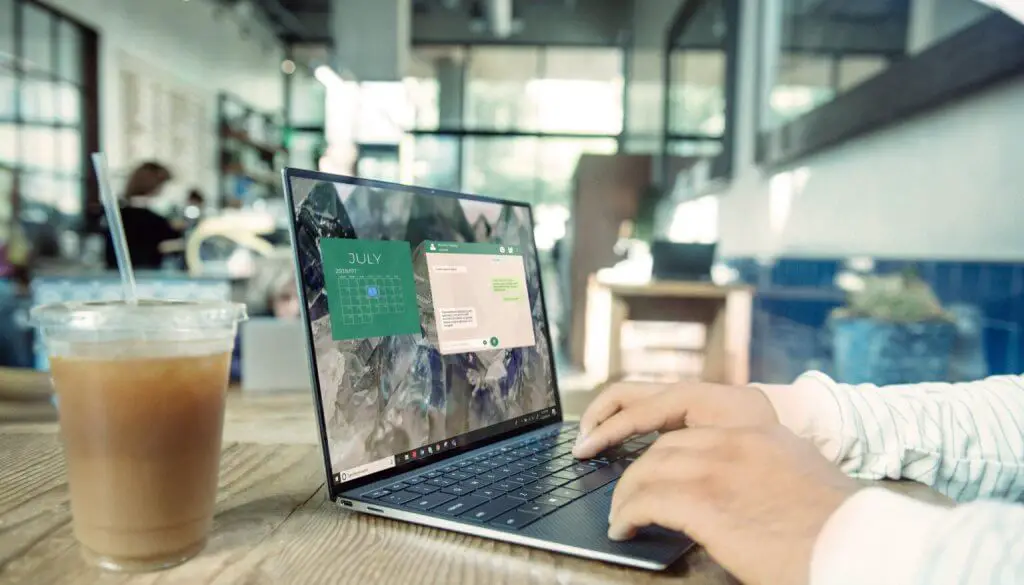
Storage
Storage rarely affects a tablet’s performance unless there is a minimum amount of space available on it. However, as you may have noticed in the previous section, the type of hard drive, whether it is HDD or SSD, does make a difference in data transfer speeds and the smooth execution of certain apps.
Beyond their performance, tablets typically have 16GB, 32GB, 64GB, or 125GB of internal storage, which can be expanded many times via a microSD card. For their part, laptops, even the cheapest, have a space of between 500 GB and 1 TB .
Operating system
While most tablets have some version of the Android operating system (or iPad OS in the specific case of iPads), most laptops have either Windows, Linux, or ChromeOS.
For those who create multimedia content, mobile operating systems are more suited to their demands and make productivity more comfortable. On the other hand, for those who limit their use of mobile devices to leisure and video games, the Android ecosystem is undoubtedly easier and more intuitive for them.
Battery
At this point, it has to be admitted that laptops still have a lot of room for improvement. Well, mid-range laptops provide between 3 and 4 hours of autonomy. While the average of even entry-level tablets is 8 hours of intensive use, or more if used intermittently.
Price
Last but not least is the price: a laptop costs at least 300 $, while there are tablets with very good features for a price of less than 200 $. The positive of the price of the laptop is that it already includes the keyboard, and trackpad, and if it is touch, you can use it in such a portable way.
While when buying a tablet, sometimes you will have to acquire the rest of the accessories if you want to give it a more productive turn and do not forget the cover and the lens to avoid bumps, breaks, and scratches.
What are tablets better for than laptops?
Tablets are more suitable for those who need to move information or complete reports “on the spot” and upload them immediately. Due to their portability and connection possibilities, they are much more suitable for this type of activity.
Likewise, suppose the user is to view content, check email or other networks on a timely basis, or browse or edit light content, thanks to the Android operating system. In that case, tablets provide a greater number of applications with different functionalities to perform these tasks effectively.
Pros and cons of the tablet
Next, we show you the biggest advantages and disadvantages of a tablet:
Pros
- Greater portability and lightness.
- More intuitive and simple to use.
- Lots of apps are available.
- Features especially focused on the consumption of multimedia content.
- Excellent price-spec ratio.
- Some models allow their use as telephones, by including a SIM card slot.
- They allow you to expand storage via SD cards (except iPads and Amazon Fire).
Cons
- They are not as powerful as laptops, especially their poor performance in games and professional applications.
- Most tablets do not allow intensive use of the same application for hours at a time, closing them on occasions because the software is not designed for it.
- They often need a cover and screen protector as they are very fragile.
What are laptops better for than tablets?
When comparing a laptop with a tablet, the first one is better if your interaction with technological devices has a more productive profile. Laptops allow you to run applications that would hardly work smoothly on a tablet.
At the same time, they have a greater capacity for multitasking and it is much easier to work with them on your lap than with a tablet, whose size means that it can slip or that does not have enough stability on irregular surfaces such as our legs.
Pros and cons of the laptop
To put all the points against and for, we leave you the most important when evaluating the purchase of a laptop:
Pros
- Better performance in professional and work-related tasks.
- Greater speed and efficiency in multiple tasks.
- More resistant and durable construction materials.
- Greater connectivity through ports of different types.
- Storage is more suitable for saving information.
- Its shelf life is usually longer than that of a tablet.
Cons
- Less light and larger than a tablet.
- It is less powerful and less customizable (in terms of specifications) than a desktop computer.
- The battery usually lasts a few hours compared to that of a tablet.
Conclusion: What is better a tablet or a laptop?
In short, when making a comparison between tablet vs laptop, without a doubt there will not be an absolute winner.
At the moment, the niches to which each product is directed are well defined, so it only remains to advise that you take these characteristics, advantages, and disadvantages into account when deciding on one or the other.
