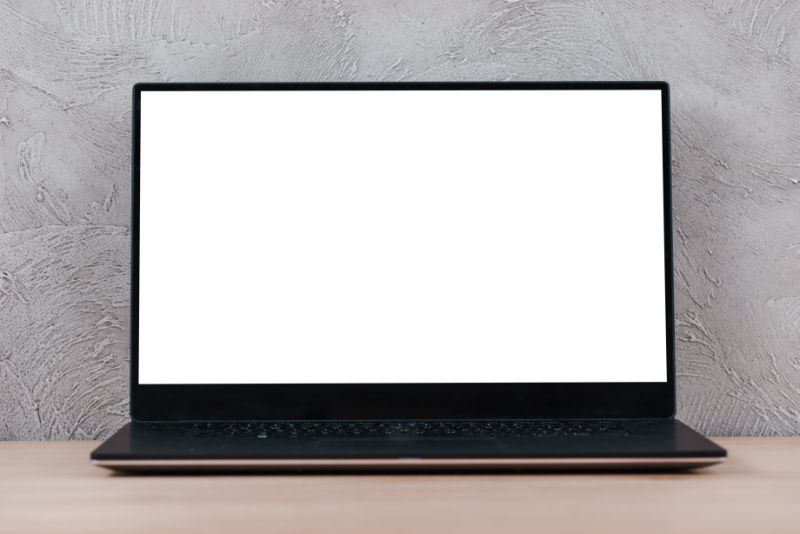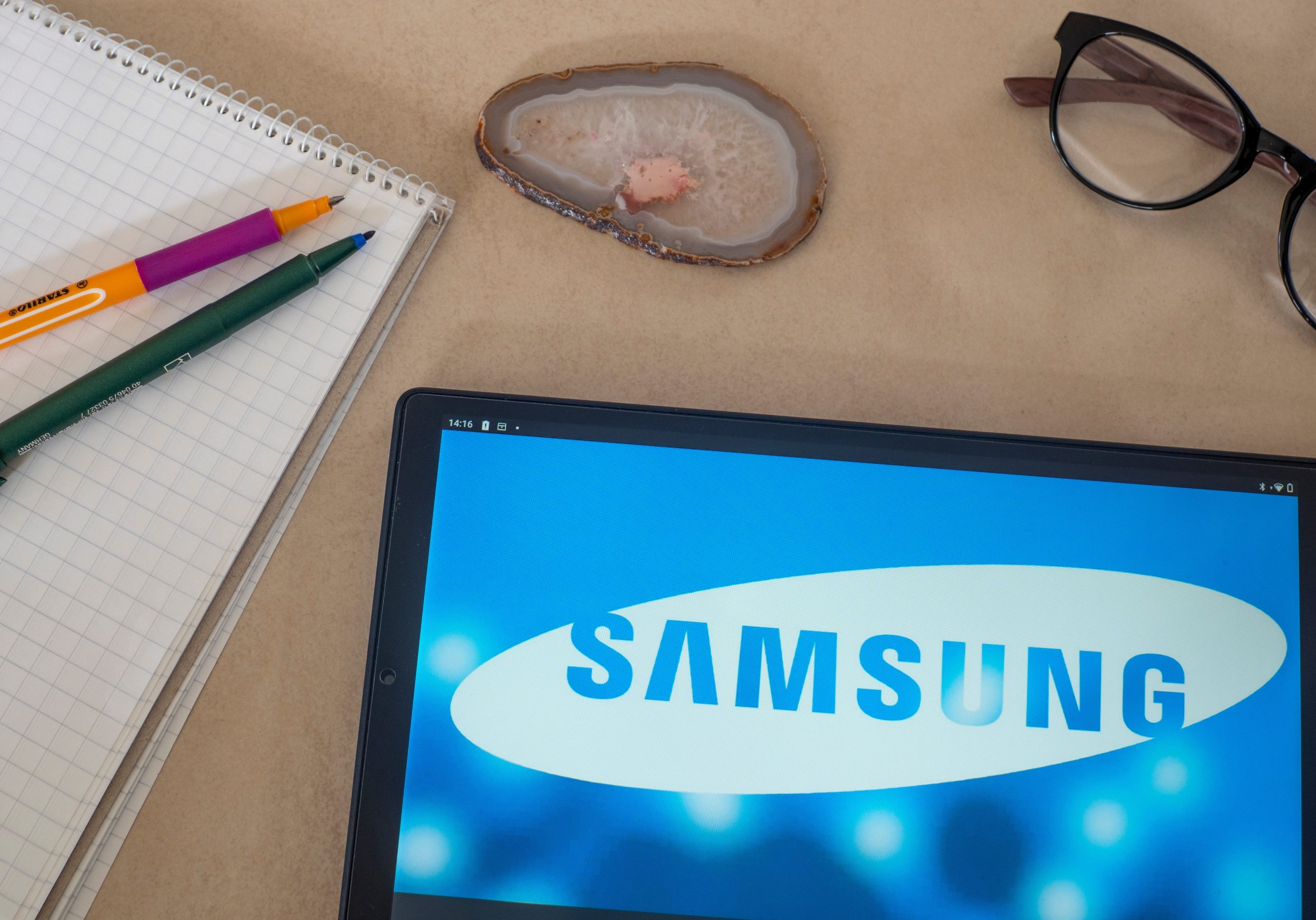How to factory reset Sky device tablet without password
A factory reset is a process of restoring a device, such as a laptop or a tablet, to its original factory settings. This process erases all of the data...