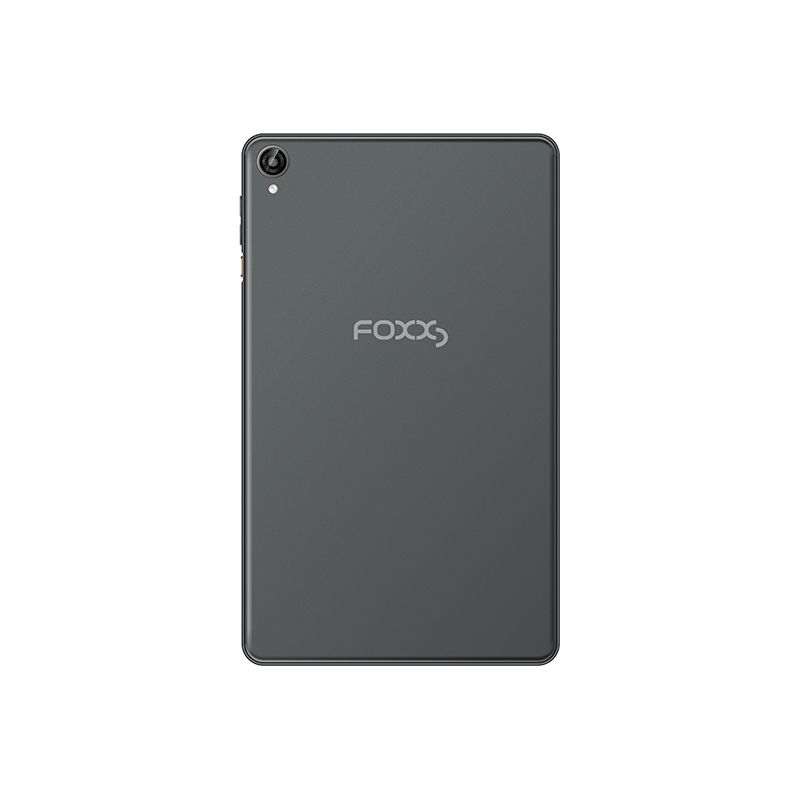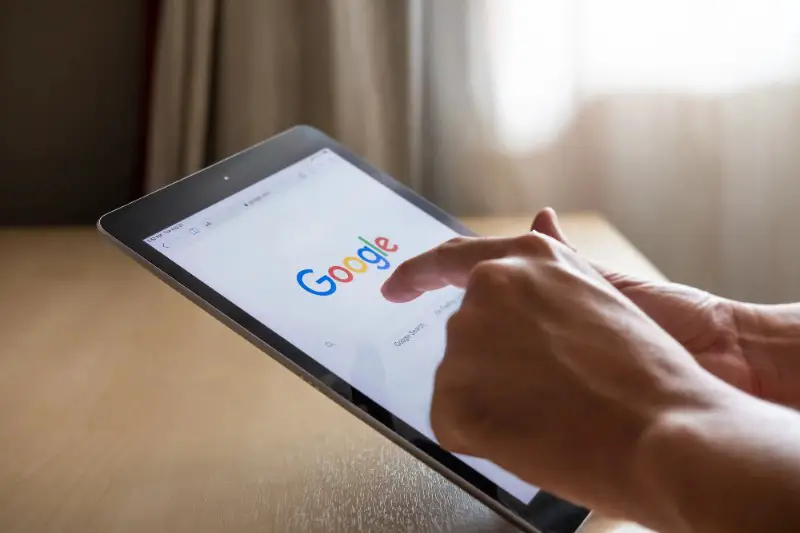How to factory reset foxxd tablet
Performing a factory reset on your Foxxd tablet can be a useful troubleshooting solution when you encounter issues or want to restore the device to its original settings. However,...