
When it comes to sticking to a budget, we often have a set number in mind. But if we have already decided to invest in a device that offers us features that guarantee us the best experience in both leisure and productivity, we suggest you look at the Best Tablets Under 300$.
In this post, we suggest you get to know a selection of tablets that range from 200 to 300 $: a price range that tells us about a very versatile mid-range, both in its features and in the variety of brands to choose from .
Best Tablets Under 300$-[Ranking]
- Galaxy S6 Lite- The best Samsung tablet for less than 300 $
- Tab P11- The best Lenovo tablet for less than 300 $
- TECLAST M40- The best tablet for less than 250 $
- Matepad 10.4 New Edition- The best Huawei tablet
1. The best Samsung tablet for less than 300 $
Galaxy S6 Lite
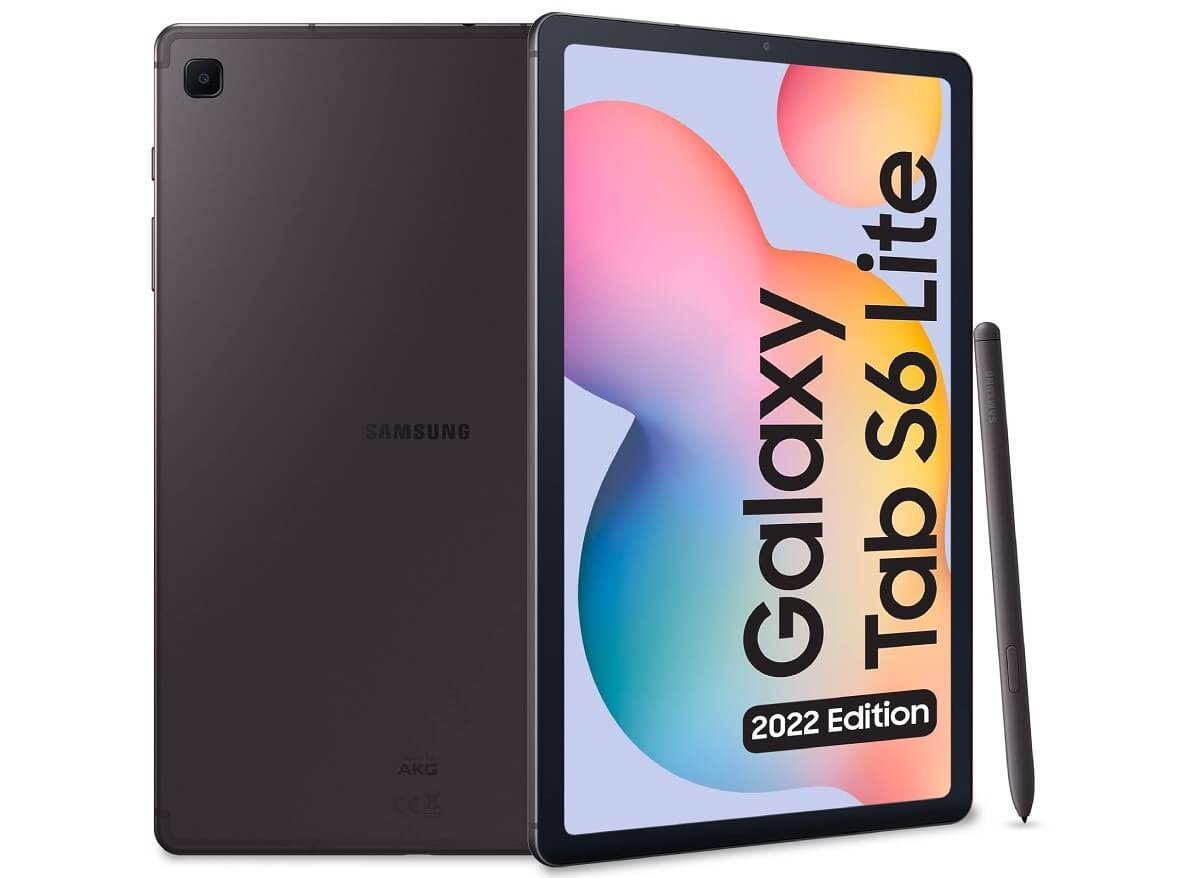
Features
- Dimensions: 244.5 x 159.5 x 5.7 mm
- OS: Android 9.0 (Pie), upgradable to Android 12
- Chipset: Qualcomm SM8150 Snapdragon 855
- GPU: Adreno 640
- Charging: Fast charging 15W
The Samsung Galaxy Tab S6 Lite tablet is one of the best options with good value for money, considering that it is one of the closest competitors with the Apple brand.
Starting with the premium finish aluminium casing, and a 10.4-inch screen with a resolution of 2000 and 1200 pixels, we have loved its brightness, sharpness and contrast of it . The 2K panel with a density of pixels per inch of 224 PPI, gives us an unparalleled experience to enjoy all types of multimedia content.
For this purpose, the 2 AKG stereo speakers are also very favourable, providing a powerful, clear sound with excellent three-dimensionality.
In terms of hardware, we have an Exynos 9611 processor (which is the manufacturer’s mid-range processor) and a Mali-G72 MP3 graphics coprocessor, combined with 4 GB of RAM and 64 GB of storage.

Although with these specifications the Tab S6 Lite is not yet competitive with the iPad in terms of performance, since in high-demand games we will see jumps in frames, the truth is that mid-range Android tablets are not designed for gamers.
So unless you’re willing to spend an extra $150-$200, you won’t find a better gaming tablet at this price point.
You may also like: Best Tablets Under 500$
2. The best Lenovo tablet for less than 300 $
Tab P11

Features
- Dimensions: 258.4 x 163 x 7.5 mm
- Type: IPS LCD, 400 nits (typ)
- OS: Android 10
- Chipset: Qualcomm SM6115 Snapdragon
- GPU: Adreno 610
Another of the best tablets that we can find for this price is the Lenovo P11 tablet, which comes with an 11-inch diagonal and great lightness enhanced by its aluminium finish. In addition to the USB-C connection, we will discover a magnetic connector to be attached to a keyboard, a feature that we are not used to seeing on a tablet for less than 300 $.
The 11-inch panel has 2K resolution, excellent brightness and 85% screen utilization. The brightness level reaches 400 nits, which has allowed us to see the screen perfectly outdoors.
Both for its screen and for its hardware we can affirm that it is a device-oriented to multimedia consumption. This purpose is accentuated by the powerful sound that it has: in this sense, Lenovo has not skimped and offers us four speakers that provide a surround effect, enhanced by the Dolby Atmos system.

The Qualcomm Snapdragon 662 processor with 4GB of RAM performs adequately, but we noticed frequent lags and slowdowns when multitasking and heavy processes. This may be related to an inefficient Android 10 update.
With doubts about the relationship between this processor and the capacity of the RAM memory, we returned the tablet and got the 6 GB version of RAM, which also increases the Qualcomm Snapdragon 730G processor, and this time the performance has been impeccable.
Of course, the price of this other option (P11 Pro) is 399 $ at the moment, but you also have to take into account that the screen is AMOLED and has HDR10 and Dolby Vision certification. The 128GB storage remains on both the P11 and P11 Pro tablets and can be increased to 1TB.
You may also like: Best Tablets With a Keyboard
3. The best tablet for less than 250 $
TECLAST M40

Features
- Operation system: Android 10 (Q)
- Processor: Octa Core , Unisoc Tiger T618 2x ARM Cortex-A75, 6x ARM Cortex-A55 at 1.8 GHz.
- Graphic: ARM Mali-G52 MP2.
- RAM: 6 GB.
- Storage: 128 GB Expandable by SD to 128 GB.
The TECLAST M40 tablet seems to us to be one of the best options when we analyze the power in relation to the price.
The simple design with an aluminium casing makes it extremely light and thin. The 10.1-inch screen with Full HD resolution and 224 PPI make us think of one of the few tablets over 200 $ with a screen less than 2K.

However, this resolution allows for outstanding performance in the. Although the processor is quite discreet, an octa-core Unisoc Tiger T618 with 64-bit architecture, accompanied by the Mali G-52 MP2 graphics coprocessor and 6 GB of RAM, achieves a smooth experience in the different purposes of entertainment and productivity for this price.
We also have 2 stereo speakers that have offered us excellent audio quality, which undoubtedly reaffirms the purpose of multimedia consumption with which this tablet has been designed.
You may also like: Best Windows Tablet
4. The best Huawei tablet (without Google Services) for less than 300 $
Matepad 10.4 New Edition

Features
- Dimensions: 245.2 x 155 x 7.5 mm (9.65 x 6.10 x 0.30 in)
- Type: IPS LCD, 470 nits (typ)
- OS: Android 10, EMUI 10.1, no Google Play Services
- Chipset: Kirin 820 5G (7nm)
- GPU: Mali-G57 (6-core)
A proposal that we could not leave out is the Huawei MatePad 10.4 New Edition. This is a tablet that is far above the other extremely popular series of the brand: the Huawei MediaPad tablets.
In this 2021 edition, the software is updated and the processor is upgraded to a Kirin 820.
We have a 2K resolution IPS screen with a density of 225 PPI and brightness of 470 nits: the colour and sharpness are excellent. The MatePad isn’t just a pretty face though: the Kirin 820 processor coupled with the Mali G-57 graphics coprocessor and 4GB of RAM are more than enough for most Android apps and games (and more). specific for Huawei tablets).
We also have Wi-Fi 6.0, with which we have been able to reach a download speed of 2.4 GB per second: something you will not find in a tablet for less than 250 $.
Now, the great impediment of this tablet is that it does not include Google services, say Play Store, Gmail, etc. We also cannot install Whatsapp, Facebook, or Instagram. And if we try to watch YouTube or Disney + from the browser, since we do not have a Widevine L1 certificate, we will see the videos in a resolution less than HD.
Obviously, these limitations mean that not all users are willing to invest in it. However, if you can live without Google, this is definitely one of the best tablets in this price range.
What to take into account when choosing a tablet for less than 300 $?
Between $200 and $300, you will find a good tablet in every sense: Obviously it is far from being a high-end device such as iPads, convertible tablets or the 12-inch Galaxy Tab S7.
However, watching series, and movies, playing casually, running productivity apps, and browsing and checking social networks, they work great.
Screen size and quality
Above $300 we can find screens of 10 inches or more: an ideal size for multimedia consumption. Likewise, the resolution will be between Full HD and 2K, which undoubtedly enhances its purpose for viewing content.
But be careful: you have to pay attention to the Widevine L1 certificate ( https://www.widevine.com/ ). If you don’t have it, no matter how much resolution the screen hosts, videos from platforms such as Amazon Prime, Netflix, Disney +, etc. will be seen in a quality lower than HD, that is, in 480 pixels.
Hardware
Although there are few exceptions, the processor of the tablets with this price will be mid-range but with excellent performance. An integrated graphics card is often incorporated to help with fluidity in each activity.
One thing to note is that next-gen games will have some framerate jumps. So you can choose to reduce the graphics to medium quality for a smooth gaming experience.
Ratio GB of RAM memory – GB of Internal Storage
Believe it or not, 2 GB of RAM is very little for this price range. With more than $ 200 you can opt for options from 4 GB of RAM onwards. RAM is essential for running multiple applications smoothly at the same time, so not skimping on that is a great thing.
Between $200 and $300, we already left behind the discreet 32 GB of storage, to fully enter the 64 GB and 128 GB, with expansion via micro SD up to 512 GB and even 1 TB: More than enough space to install a lot of apps, save movies, series, transfer information, etc.
Speakers
For a screen that requires so many resources, and more demanding hardware than lower-end devices, it is not surprising that batteries with a minimum of 6,000 mAh are included.
Which will provide, depending on the rest of the characteristics, an autonomy of between 2 and 3 days in normal use. Of course, at this price, no option has fast charging.
We hope then that we have helped you decide on one of our options if you are willing to invest. And if you think these exceed your budget, explore our other comparisons of the cheapest tablets!
