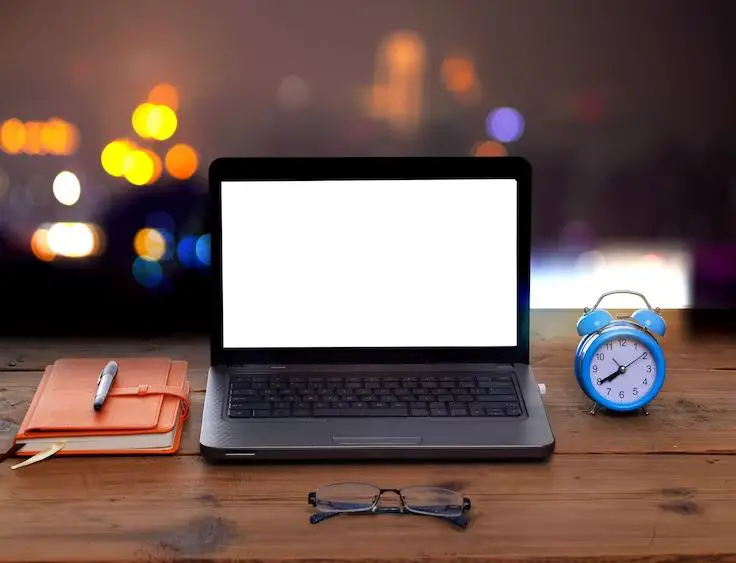
Having a Dell laptop screen that won’t turn on can be a real hassle. Not being able to use your laptop or troubleshoot the issue can be very frustrating. Fortunately, there are some simple troubleshooting steps that can help you figure out why your Dell laptop is not turning on and how to fix it.
Content of the page
Common Causes of Dell Laptop Screen Not Turning On
There can be a variety of causes for a Dell laptop screen not turning on, ranging from hardware to software issues. Here are the most common causes of Dell laptop screen not turning on:
Hardware Issues
Dead Battery
One of the most common causes of a Dell laptop not turning on is a dead battery. This is especially true for laptops that are several years old. A laptop battery can lose its charge over time, and if it’s been a while since you’ve used it, the battery may have simply run out of power. Try plugging in your laptop and see if it turns on. If it does, then you know that the battery was the issue.
Loose Connections
Another common cause of a Dell laptop not turning on is loose connections. If your laptop is not receiving power from the battery or the AC adapter, it won’t turn on. Make sure the AC adapter is securely plugged into the wall and laptop, and that the battery is properly installed in the laptop. If the connections are secure and the laptop still won’t turn on, you may need to replace the battery or AC adapter.
Defective Screen
In some cases, the laptop screen itself may be defective. If the laptop turns on but the screen remains blank, the screen may be faulty or damaged. You can try connecting an external monitor to your laptop to see if the display works on the external monitor. If the display works on the external monitor, then you know that the issue is with the laptop screen.
Software Issues
Corrupted Display Drivers
Sometimes, the issue can be caused by corrupted or outdated display drivers. If you haven’t updated your laptop’s display drivers in a while, they may be out of date and causing the issue. Try updating the display drivers and see if that fixes the issue.
Operating System Issues
In some cases, the issue may be caused by an issue with the operating system. If your laptop is running an outdated version of Windows, it may be causing the display to not turn on. Try updating the operating system and see if that fixes the issue.
Troubleshooting Steps to Fix Dell Laptop Screen Not Turning On
If your Dell laptop screen won’t turn on, it can be frustrating and make it difficult to use your computer. Fortunately, there are a few troubleshooting steps you can take to fix the problem and get your laptop’s screen back up and running. Below are some basic and advanced troubleshooting steps you can take to fix this problem.

Basic Troubleshooting Steps
When your Dell laptop screen won’t turn on, the first thing to do is check the power source. Make sure the laptop is plugged in to an outlet and that the wall outlet is receiving power. If the laptop is plugged in but the screen still won’t turn on, try disconnecting any external devices that may be connected to the laptop, such as a mouse or external hard drive. These devices can interfere with the laptop’s power source and cause the screen to not turn on.
Once you have checked the power source and external devices, you should try a hard reset of the laptop. To do this, hold down the power button for 10 seconds, then release it. This can help reset the laptop’s power and clear any memory issues that may be causing the screen to not turn on.
Advanced Troubleshooting Steps
If the basic troubleshooting steps did not work, you can try some more advanced steps to fix the problem. The first step is to check the display drivers on your laptop. To do this, open the device manager, go to the “Display Adapters” section, and make sure the display drivers are up to date. You can also try running a system restore to restore the laptop to a previous working state. This can help if the screen was working previously but stopped working for some reason.
Finally, you can perform a system diagnosis to check for any issues with the laptop’s hardware or software. This can help identify any potential issues that may be causing the laptop’s screen to not turn on.
Maybe you want to check for an Antivirus program and be safe on that side. Check also the basic security tips for laptops.
Preventative Measures for Dell Laptop Screen Not Turning On
In addition to troubleshooting steps, there are some preventative measures you can take to help prevent your Dell laptop screen from not turning on. The first is to maintain the battery. Make sure to periodically check the battery’s health and make sure it is not overcharged or drained. This can help prevent any issues with the battery that may cause the laptop’s screen to not turn on.
It is also important to keep your laptop’s drivers and software up to date. This can help ensure that any potential conflicts between hardware and software are resolved and can prevent any potential issues with the laptop’s screen. Finally, make sure to regularly perform maintenance and cleaning on your laptop. This can help keep the laptop running smoothly and can help prevent any potential issues with the screen. Also don’t forget to keep the hardware clean from dust and clean your laptop screen to not damage your eyes.
Conclusion
When your Dell laptop screen won’t turn on, it can be frustrating and make it difficult to use your computer. Fortunately, there are a few troubleshooting steps you can take to fix the problem and get your laptop’s screen back up and running. Additionally, there are some preventative measures you can take to help keep your laptop’s screen functioning properly. With these steps, you can help ensure that your laptop’s screen will stay on and working properly.
