
The lifespan of a laptop can be greatly extended with regular maintenance. Regular maintenance can both improve the performance of the laptop and prevent hardware damage. Without ongoing maintenance, your laptop may start to experience more frequent issues and the lifespan of the hardware components may be drastically reduced. It is important to be proactive and make sure that your laptop is properly maintained to ensure that it runs smoothly and that you get the most out of your device.
Content of the page
Preventing Hardware Damage
Hardware damage can be caused by a variety of factors, including dust buildup, overheating, and improper storage. It is important to clean your laptop regularly to remove dust and other debris that can accumulate over time. This is especially important for laptops that are used in a dusty environment. Additionally, it is important to ensure that your laptop does not overheat, as this can lead to serious hardware damage. You can prevent overheating by regularly cleaning the vents and keeping the laptop in a well-ventilated area.
In addition to preventing hardware damage, proper storage of your laptop is important to ensure its longevity. You should always store the laptop in a cool, dry place, and avoid storing it in direct sunlight or in a hot car. You should also avoid storing it in a place where it can be easily damaged, such as in a backpack or on the floor.
Improving Performance
Regular maintenance of your laptop can not only prevent hardware damage, but can also help to improve performance. Keeping your laptop free of dust and debris can help to ensure that the cooling system is working properly and that the laptop is running at its peak performance. Additionally, you should regularly check for and install updates for your laptop’s operating system, as these updates can help to improve the overall performance of the laptop.
You should also regularly check for and remove any unnecessary programs and files from your laptop. Over time, your laptop can become cluttered with files and programs that are no longer being used. Removing these can help to free up space and improve the overall performance of the laptop.
Extending Laptop Lifespan
Finally, proper maintenance of your laptop can help to extend its lifespan. This includes regularly cleaning the laptop and keeping it free of dust and debris, as well as keeping it in a cool, dry place. Additionally, you should check for and install any updates for the laptop’s operating system, as these updates can often include bug fixes and performance improvements.
In addition to regular maintenance, you should also consider investing in a laptop case or sleeve to protect your device from damage. A laptop case or sleeve can help to protect the laptop from drops and bumps, as well as dust and debris. Investing in a laptop case or sleeve can help to extend the lifespan of your laptop and keep it running smoothly for years to come.
Check out our article on best laptop maintenance tips.
Basic Laptop Maintenance Tips
Taking care of your laptop is essential for ensuring it runs as smoothly as possible and lasts for as long as possible. To ensure your laptop remains in top condition, there are a few basic maintenance tips that you should follow.

Cleaning Your Laptop
Regularly cleaning your laptop is the most basic form of maintenance. Dust and dirt can accumulate over time, blocking air vents and making your laptop more prone to overheating. To clean your laptop, turn it off and unplug it. Use a soft, lint-free cloth to remove any dirt and dust from the fan vents, ports, and other openings. Be sure not to use any liquids as they can damage the laptop.
Updating Software and Drivers
Software and drivers are essential for the proper functioning of your laptop. It is important to keep them up to date. This can be done by checking the manufacturer’s website for the latest versions of software and drivers. You can also use Windows Update to ensure your laptop has the latest security updates and patches.
Managing Startup Programs
Startup programs are applications that run when your laptop starts up. Over time, these applications can slow down your laptop. To prevent this, you should manage the programs that start up when your laptop does. By disabling unnecessary programs, you can speed up the startup process and prevent your laptop from running slowly.
Deleting Temporary Files
Temporary files are created when you use your laptop. These files can take up a lot of space and can slow down your laptop’s performance. Deleting temporary files can free up space and help your laptop run more efficiently. You can delete temporary files by using the Disk Cleanup utility in Windows.
Checking for Malware and Viruses
Malware and viruses can cause your laptop to run slowly and can even damage your data. To protect your laptop, you should check for malware and viruses on a regular basis. You can do this by running a full system scan with an antivirus program.
Backing Up Your Data
Backing up your data is an essential part of laptop maintenance. This ensures that if anything happens to your laptop, your data will be safe. You can back up your data to an external hard drive or cloud storage service. It is important to regularly back up your data in case of an emergency.
Advanced Laptop Maintenance Tips
Keeping your laptop in good condition is essential for ensuring its longevity and performance. To maximize the life and usability of your laptop, it is important to follow some advanced laptop maintenance tips. With the right maintenance, you can ensure that your laptop runs optimally and that it is safe from potential damage.
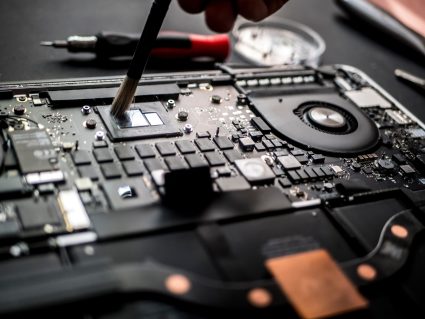
Cleaning Your Laptop Internals
It is important to keep the internals of your laptop clean. Dirt and dust can accumulate in the fan, vents, and other components and cause your laptop to overheat. Therefore, it is important to clean your laptop’s internals regularly. To do this, you can use compressed air to blow out any dust and debris that has accumulated. Additionally, you can use a soft, lint-free cloth to wipe down any surfaces. Be sure to avoid using any harsh chemicals or liquids to clean your laptop, as these can damage the internal components.
Replacing Parts
If your laptop is not performing as well as it used to, it may be time to replace some of its components. Replacing worn-out parts is an important part of laptop maintenance. Depending on the age and condition of your laptop, you may need to replace the battery, hard drive, RAM, or other components. If you are unsure about which parts to replace or how to replace them, it is best to seek the help of a professional laptop technician.
Upgrading RAM and Hard Drive
If your laptop is running slowly, you may need to upgrade its RAM or hard drive. Upgrading the RAM can help your laptop to run more efficiently, while upgrading the hard drive can provide you with more storage space. If you are unsure about how to upgrade your laptop’s RAM or hard drive, it is best to seek the help of a professional laptop technician.
Choosing the Right Maintenance Tools and Products
To keep your laptop in good condition, it is important to use the right maintenance tools and products. There are a variety of cleaning products and software tools available to help maintain your laptop. Additionally, there are a variety of hardware tools that can be used to replace components or upgrade your laptop’s RAM or hard drive.
Cleaning Products
When cleaning your laptop, it is important to use the right cleaning products. A soft, lint-free cloth is the best option for wiping down the surfaces of your laptop. Additionally, you should use compressed air to blow out any dust and debris that has accumulated in the fan, vents, or other components. Avoid using any harsh chemicals or liquids to clean your laptop, as these can damage the internal components.
Software Tools
There are a variety of software tools available to help maintain your laptop. These tools can help you to clean your laptop’s hard drive, remove unnecessary files, and optimize your laptop’s performance. Additionally, some software tools can help you to detect and remove viruses, malware, and other threats.
See also our article on how to protect you laptop device and data.
Hardware Tools
If you need to replace components or upgrade your laptop’s RAM or hard drive, you will need some hardware tools. These tools can include screwdrivers, pliers, and other tools to help you take apart and reassemble your laptop. Additionally, you may need hardware tools to help you install new components, such as RAM or a hard drive.
You may want to check the essential laptop accessories.
Conclusion
To keep your laptop in good condition and extend its life, it is important to follow some advanced laptop maintenance tips. Be sure to clean your laptop’s internals regularly and replace any worn-out parts. Additionally, you can upgrade your laptop’s RAM or hard drive to improve its performance. Finally, be sure to use the right maintenance tools and products to help you keep your laptop in good condition.
