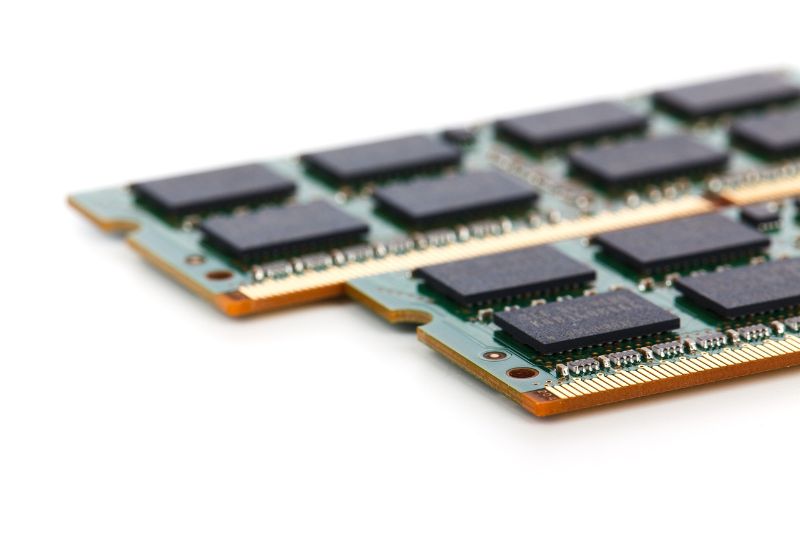
Laptop memory is a type of computer data storage that is used to store information. It is an essential component of your laptop and can be found in many different types and sizes. Laptop memory is typically either Random Access Memory (RAM) or Read Only Memory (ROM). RAM is a type of volatile memory that holds temporary data and is used to run programs, while ROM is non-volatile memory that holds permanent data and is used to store programs.
Content of the page
Types of Memory Found in Laptops
| Type of Memory | Volatility | Usage |
|---|---|---|
| RAM (Random Access Memory) | Volatile | Used to run programs and applications |
| ROM (Read Only Memory) | Non-volatile | Used to store permanent data, such as programs |
RAM
Random Access Memory (RAM) is the type of memory used by your laptop to run programs and applications. It is a type of volatile memory, meaning that it is lost when the power is turned off. RAM stores data temporarily and is used to process information quickly, meaning it is essential for running intensive applications and multitasking.
ROM
Read Only Memory (ROM) is the type of memory used to store permanent data on your laptop. It is a type of non-volatile memory, meaning that its contents are retained even when the power is turned off. ROM stores data permanently, meaning it is used to store programs and other information that does not need to be changed frequently.
How to Increase Memory on Laptop

Upgrade the RAM
One of the easiest ways to increase your laptop’s memory is to upgrade the RAM. RAM is the type of memory used to run programs and applications, so upgrading it will help you to run more applications simultaneously and run more intensive applications. To upgrade your laptop’s RAM, you will need to purchase additional RAM modules and install them in your laptop.
Add External Storage
Another way to increase your laptop’s memory is to add external storage. External storage is a type of non-volatile memory, meaning that its contents are retained even when the power is turned off. External storage can be used to store large files and programs, freeing up your laptop’s internal storage for other tasks.
Switch to a Cloud Storage Service
Cloud storage is a type of storage that is hosted on the internet. It is a convenient way to store large amounts of data without taking up space on your laptop’s internal storage. Many cloud storage services offer free plans, making them an attractive option for those who need to store large amounts of data without spending a lot of money.
How to Use Memory Space More Efficiently

Uninstall Unused Programs
Uninstalling unused programs is one of the easiest ways to free up memory space on your laptop. Many programs will take up a large amount of space on your hard drive, even if they are not being used. Uninstalling these programs will free up space on your laptop for other tasks.
Clear Your Cache
Your laptop’s cache is a type of memory that stores temporary data that is used to speed up the loading of websites and applications. Clearing your cache will free up memory space on your laptop and help to speed up loading times.
Move Files to an External Drive
Moving files to an external drive is another way to free up memory space on your laptop. External drives are a type of non-volatile memory, meaning that their contents are retained even when the power is turned off. Moving large files and programs to an external drive will free up memory space on your laptop.
Compress Large Files
Compressing large files is another way to free up memory space on your laptop. Compressing files will reduce their size, freeing up memory space that can be used for other tasks.
Benefits of Adding More Memory on Laptop

Adding more memory to your laptop can be beneficial in more ways than one. It can improve your laptop’s performance, help you multitask better and make your system more responsive. Here are a few of the benefits of adding more memory to your laptop:
| Benefits | Description |
|---|---|
| Faster Performance | Improves laptop’s processing power and responsiveness |
| Enhanced Multitasking | Allows running multiple programs simultaneously without slowdown |
| Improved Responsiveness | Makes laptop feel more responsive and easier to use |
Faster Performance
One of the major benefits of adding more memory to your laptop is that it can make your laptop run faster. Having more RAM means that your laptop can store more data in its short-term memory, allowing it to access data quickly and run programs more efficiently. This can speed up your laptop’s processing power and make it more responsive.
Enhanced Multitasking
Another advantage of adding more memory to your laptop is that it can help you multitask better. Having more RAM means that your laptop can store more data in its short-term memory, allowing it to run multiple programs at once without slowing down or lagging. This can help you get more done in less time, allowing you to be more productive.
Improved Responsiveness
Finally, adding more memory to your laptop can also improve its responsiveness. Having more RAM means that your laptop can store more data in its short-term memory, allowing it to access data quickly and run programs more efficiently. This can make your laptop feel more responsive and make it easier to use.
Adding more memory to your laptop can be a great way to improve its performance, enhance its multitasking capabilities and make it more responsive. If you want to get the most out of your laptop, then adding more memory is a smart move.
Conclusion
If you need more memory for your laptop, there are several options available. You can upgrade the existing RAM, add an extra SSD or HDD, or get a new laptop with more memory. Each option has its own advantages and disadvantages, so it is important to consider all the factors before making a decision. Upgrading your existing RAM is the most cost-effective and simplest solution, but it may not be enough to meet your needs. Adding an extra SSD or HDD can offer more storage space, but it will cost you more money. Getting a new laptop with more memory is the most expensive option, but it may be the best choice if you need more memory for work or gaming. Whichever solution you choose, make sure you do your research and pick the one that best suits your needs.
No matter which option you choose, having more memory on your laptop will make it run faster and more efficiently. It will also help you store more data and run more programs at the same time. With the right memory, you can make the most of your laptop and get the best performance out of it.
