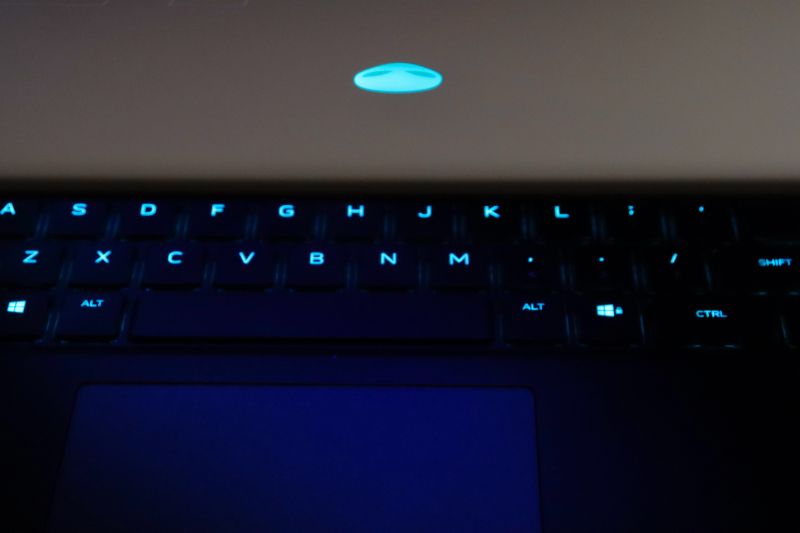
Alienware laptops are a popular choice for many gamers on the market today. With cutting-edge technology and customisable features, these laptops are designed to meet the needs of even the most demanding gamers. However, with so many models to choose from, it can be difficult to know which Alienware laptop is right for you. In this guide, we’ll explore the unique features of Alienware laptops and see how they can help you make an informed decision when choosing your next gaming laptop.
Content of the page
Alienware laptops are known for their powerful components and exclusive technologies. Alienware laptops are powered by Intel® Core™ processors, NVIDIA® GeForce® RTX graphics, and DDR4 memory for outstanding performance. Alienware laptops also feature exclusive technologies such as Alienware TactX™ Keyboards, AlienFX® Lighting, and AlienAdrenaline™ for maximum control and customization.
Alienware laptops are designed for both performance and aesthetics. They feature an iconic space-age design with sleek lines and an aggressive look, and can be customised with a range of colours and lighting options. Alienware laptops also come with a range of accessories, such as gaming mice and audio systems, to enhance your gaming experience.
The History of Alienware and Its Gaming Legacy
Alienware was founded in 1996 by Nelson Gonzalez and Alex Aguila, two friends who shared a passion for PC gaming. The company quickly established itself as a leader in the gaming industry, setting the standard for desktop and laptop gaming performance. Alienware’s commitment to innovation has seen the company develop a range of exclusive technologies, including AlienFX® Lighting, AlienAdrenaline™, and Alienware TactX™ Keyboards, designed for maximum control and customisation.
Today, Alienware remains at the forefront of gaming technology, offering a range of powerful gaming laptops and desktops that offer outstanding performance, customisation, and design. Alienware has become synonymous with gaming performance and continues to be a popular choice for gamers looking for the ultimate gaming experience.
Exclusive Technologies and Components in Alienware Laptops
| Exclusive Technologies | Features |
|---|---|
| AlienFX® Lighting | Customizable laptop lighting with various colors and effects |
| AlienAdrenaline™ | Allows control over laptop performance settings |
| Alienware TactX™ Keyboards | Tactile feedback for precise movements during gaming |
Alienware laptops are designed to meet the needs of even the most demanding gamers. They feature powerful components such as Intel® Core™ processors, NVIDIA® GeForce® RTX graphics, and DDR4 memory for outstanding performance. Alienware laptops also feature exclusive technologies such as AlienFX® Lighting, AlienAdrenaline™, and Alienware TactX™ Keyboards, designed for maximum control and customisation.
AlienFX® Lighting allows you to customise the lighting of your laptop with a range of different colours and effects. AlienAdrenaline™ is a feature that enables you to control the performance of your laptop, allowing you to adjust the fan speed, CPU speed, and other settings for maximum performance. Alienware TactX™ Keyboards provide tactile feedback for maximum control, allowing you to make precise movements when gaming.
Alienware Design: Aesthetics Crafted for Gamers
Alienware laptops are designed with gamers in mind. They feature an iconic space-age design with sleek lines and an aggressive look, and can be customised with a range of colours and lighting options. Alienware laptops also come with a range of accessories, such as gaming mice and audio systems, to enhance your gaming experience.
When choosing an Alienware laptop, it’s important to consider the design features that are most important to you. Do you want a laptop with a sleek, modern aesthetic, or one with a more classic look? Do you want a laptop with powerful hardware, or one with a lightweight design? By considering these factors, you can ensure that you choose the Alienware laptop that is right for you.
Determining Your Gaming and Performance Requirements

To first identify the key points of your future gaming laptop, you may want to check whats the difference between Alienware laptops vs other laptops.
If you are in the market for a powerful gaming laptop, Alienware laptops are some of the best on the market. With a wide range of models and configurations, finding the right one can be a daunting task. To make sure you select the right Alienware laptop for your needs, the first step is to determine your gaming and performance requirements.
Types of Games: Casual, AAA, and Esports
The type of games you plan to play will have a big impact on the type of laptop you should get. Casual games like web-based titles or simple mobile games require minimal hardware, so you can get away with a less powerful laptop. If you plan to play modern games like AAA titles, you will need a laptop with more powerful hardware.
For competitive gaming, such as esports, you will need the most powerful hardware available. Esports titles like Counter-Strike: Global Offensive, League of Legends, and Overwatch require fast response times and precise control, so you will need a laptop with the best hardware available.
Hardware Specifications for Different Gaming Scenarios
The type of games you plan to play will determine the hardware specifications you need in your laptop. For casual gaming, you should look for a laptop with at least a mid-range processor and graphics card, 8GB of RAM, and a 1080p display. If you plan to play modern AAA titles, you should look for a laptop with a high-end processor and graphics card, 16GB of RAM, and a 1080p or higher resolution display.
For esports, you will need the most powerful hardware available. Look for a laptop with a high-end processor and graphics card, 16GB of RAM or higher, and a 1080p or higher resolution display.
Non-Gaming Use Cases: Video Editing, 3D Modeling, and More
If you plan to use your Alienware laptop for non-gaming purposes, such as video editing, 3D modeling, or other intensive tasks, you will need to look for a laptop with powerful hardware. Look for a laptop with a high-end processor and graphics card, 16GB of RAM or higher, and a 1080p or higher resolution display.
Selecting the Right Alienware Laptop Model
Once you have determined your gaming and performance requirements, you can start to look at the different models of Alienware laptops. Alienware laptops come in three main series: the M-series, the X-series, and the Area-51m.
| Model | Processor | Graphics Card | RAM | Storage | Display |
|---|---|---|---|---|---|
| Alienware m15 | 8th Gen Intel Core | NVIDIA GeForce RTX 2060 | Up to 16GB DDR4 | Up to 1TB PCIe SSD | 15.6-inch FHD (1920×1080) |
| Alienware m17 | 9th Gen Intel Core | NVIDIA GeForce RTX 2080 | Up to 32GB DDR4 | Up to 2TB PCIe SSD | 17.3-inch FHD (1920×1080) |
| Alienware x15 | 8th Gen Intel Core | NVIDIA GeForce RTX 2080 | Up to 32GB DDR4 | Up to 1TB PCIe SSD | 15.6-inch FHD (1920×1080) |
| Alienware x17 | 9th Gen Intel Core | NVIDIA GeForce RTX 2080 | Up to 64GB DDR4 | Up to 2TB PCIe SSD | 17.3-inch FHD (1920×1080) |
| Alienware Area-51m | Intel Core i9 | NVIDIA GeForce RTX 2080 | Up to 64GB DDR4 | Up to 2TB PCIe SSD | 17.3-inch FHD (1920×1080) |
Alienware M-Series: Balancing Portability and Performance
The Alienware M-series is a line of laptops that offer a balanced blend of portability and performance. The M-series laptops come in two models: the m15 and the m17.
Alienware m15: Features and Specifications
The Alienware m15 is the smaller and more portable of the two M-series laptops. It is powered by an 8th Gen Intel Core processor and up to an NVIDIA GeForce RTX 2060 graphics card. It has up to 16GB of DDR4 RAM and up to 1TB of PCIe SSD storage. The m15 has a 15.6-inch FHD (1920×1080) display with a 144 Hz refresh rate and a 60 Hz refresh rate option.
Alienware m17: Features and Specifications
The Alienware m17 is the larger and more powerful of the two M-series laptops. It is powered by an 9th Gen Intel Core processor and up to an NVIDIA GeForce RTX 2080 graphics card. It has up to 32GB of DDR4 RAM and up to 2TB of PCIe SSD storage. The m17 has a 17.3-inch FHD (1920×1080) display with a 144 Hz refresh rate and a 60 Hz refresh rate option.
Alienware X-Series: High-Performance and Cutting-Edge Design
The Alienware X-series is a line of laptops designed for hardcore gamers. The X-series laptops come in two models: the x15 and the x17.
Alienware x15: Features and Specifications
The Alienware x15 is the smaller and more portable of the two X-series laptops. It is powered by an 8th Gen Intel Core processor and up to an NVIDIA GeForce RTX 2080 graphics card. It has up to 32GB of DDR4 RAM and up to 1TB of PCIe SSD storage. The x15 has a 15.6-inch FHD (1920×1080) display with a 240 Hz refresh rate and a 60 Hz refresh rate option.
Alienware x17: Features and Specifications
The Alienware x17 is the larger and more powerful of the two X-series laptops. It is powered by an 9th Gen Intel Core processor and up to an NVIDIA GeForce RTX 2080 graphics card. It has up to 64GB of DDR4 RAM and up to 2TB of PCIe SSD storage. The x17 has a 17.3-inch FHD (1920×1080) display with a 240 Hz refresh rate and a 60 Hz refresh rate option.
Alienware Area-51m: Desktop-Replacement Powerhouse
If you are looking for the most powerful laptop on the market, the Alienware Area-51m is the one for you. It is a desktop-replacement laptop powered by an Intel Core i9 processor and up to an NVIDIA GeForce RTX 2080 graphics card. It has up to 64GB of DDR4 RAM and up to 2TB of PCIe SSD storage. The Area-51m has a 17.3-inch FHD (1920×1080) display with a 144 Hz refresh rate and a 60 Hz refresh rate option.
Customizing Your Alienware Laptop: Hardware and Aesthetics

If you’re looking to get the most out of your Alienware laptop, you’ll need to consider customizing the hardware and aesthetics. Whether you’re looking for a laptop to game on or tackle tasks like video editing, there are a few variables you’ll need to consider when selecting the right Alienware laptop for you. Let’s take a look at the different options for customizing your Alienware laptop.
| Processor | Description |
|---|---|
| Intel | Popular and well-suited for gaming and intensive tasks like video editing. Offers high performance. |
| AMD | Great choice offering similar performance to Intel processors at a more affordable price. |
| GPU | Description |
|---|---|
| NVIDIA | More popular option with top-notch performance, suitable for gaming and offers features like ray tracing. |
| AMD | Affordable option, suitable for gaming and handling intensive tasks like video editing. |
Choosing the Right Processor: Intel vs AMD
One of the most important components in any laptop is its processor. When it comes to selecting the ideal processor for your Alienware laptop, you have a choice between Intel and AMD. Intel is the more popular option and is well-suited for gaming and more intensive tasks like video editing. AMD processors are also a great choice, offering similar performance to Intel processors while being more affordable.
When it comes to selecting the right processor for your Alienware laptop, you’ll need to consider how much power you need and how much you’re willing to pay. Intel processors tend to offer the best performance, but AMD processors are often more affordable. Consider your budget and how you plan to use your laptop when selecting the right processor.
Selecting the Ideal GPU: NVIDIA and AMD Choices
The graphics processing unit (GPU) is responsible for rendering graphics on your laptop, making it an essential component for gaming and other intensive tasks. When it comes to selecting the ideal GPU for your Alienware laptop, you have a choice between NVIDIA and AMD. NVIDIA GPUs are the more popular option and are well-suited for gaming, offering top-notch performance and a range of features like ray tracing.
AMD GPUs are also a great choice and tend to be more affordable than NVIDIA GPUs. AMD GPUs are well-suited for gaming and offer plenty of power to handle intensive tasks like video editing. Consider your needs and budget when selecting the right GPU for your Alienware laptop.
RAM and Storage: Speed, Capacity, and Price Considerations
| Usage | RAM | Storage |
|---|---|---|
| Casual Gaming | At least 8GB | Solid-state drive (SSD) |
| AAA Gaming | At least 16GB | Solid-state drive (SSD) |
| Esports Gaming | 16GB or more | Solid-state drive (SSD) |
The RAM and storage of your laptop are also important variables to consider when selecting the right Alienware laptop for you. It’s important to select the right amount of RAM and storage for your needs. If you’re looking for a laptop for gaming, you’ll want to opt for 8GB or more of RAM and a solid-state drive (SSD) for storage. If you’re looking for a laptop for tasks like video editing, you’ll want to opt for 16GB or more of RAM and an SSD for storage.
When selecting RAM and storage for your Alienware laptop, you’ll also need to consider the speed and capacity of the RAM and storage. Higher-end RAM and storage offer better performance, but they also come at a higher price. Consider your needs and budget when selecting the right RAM and storage for your Alienware laptop.
Display Options: Resolution, Refresh Rate, and Panel Types
When selecting the right display for your Alienware laptop, you’ll need to consider the resolution, refresh rate, and panel type. The resolution of your display will determine how sharp your images and text will look, with higher resolutions offering sharper images and text. The refresh rate of your display will determine how smooth your gaming experience will be, with higher refresh rates offering smoother gameplay.
When it comes to selecting the ideal panel type for your Alienware laptop, you have a choice between IPS and TN panels. IPS panels offer better color accuracy and wider viewing angles, making them the ideal choice for tasks like photo and video editing. TN panels are more affordable and offer better response times, making them the ideal choice for gaming.
Aesthetic Customization: RGB Lighting, Engraving, and Skins
Alienware also offers a range of aesthetic customization options, allowing you to customize the look of your laptop. You can customize the RGB lighting on your laptop, choose from a range of engraving options, and select from a range of skins to give your laptop a unique look. These customization options allow you to express your personality and make your laptop stand out from the crowd.
When selecting the right Alienware laptop for you, it’s important to consider the hardware and aesthetics. Consider the processor, GPU, RAM and storage, display, and aesthetic customization options when selecting the right Alienware laptop for you. With the right configuration, you can get the most out of your Alienware laptop.
Price and Warranty Considerations

When it comes to choosing the right Alienware laptop, price and warranty considerations are paramount. Alienware laptops are some of the most powerful and feature-packed laptops on the market, but they come with a hefty price tag. If you’re looking to get the most bang for your buck, understanding the pricing structure and warranty coverage of Alienware laptops is essential.
Breaking Down Alienware’s Pricing Structure
The pricing of Alienware laptops varies significantly depending on the model and configuration. Generally speaking, Alienware laptops are more expensive than comparable models from other brands, due to their unique features and powerful hardware. When considering an Alienware laptop, it’s important to understand the different tiers of pricing within the brand.
The most basic Alienware laptops start around $1000, but can easily exceed $2000 for more powerful models. High-end Alienware laptops can cost up to $3000 or more. The higher the price, the more powerful the hardware and the more features the laptop has.
Comparing Alienware Models: Price vs Value
When choosing an Alienware laptop, it’s important to consider the price versus the value of the model. In other words, are you getting what you pay for? A more expensive model will likely have more powerful hardware, better components, and more features. However, it’s important to consider whether or not you actually need these features, or if you can get away with a less expensive model that still meets your needs.
For example, if you’re primarily looking for a laptop for basic tasks such as web browsing, word processing, and streaming media, you may not need a high-end Alienware laptop with the top-of-the-line components and features. In this case, you may be better off going with a less expensive model that still meets your basic needs.
Financing Options and Promotions
In addition to understanding the pricing structure of Alienware laptops, it’s important to consider any financing options or promotions available. Many retailers offer financing options for Alienware laptops, which can help make the purchase more affordable. Additionally, Alienware often runs promotions and discounts on select models, which can help to reduce the overall price.
Alienware Warranty and Support: Coverage and Additional Services
When buying an Alienware laptop, it’s important to consider the warranty and support coverage. Alienware offers a one-year limited warranty on all of its laptops, which covers hardware defects and failures. Additionally, Alienware offers additional services such as extended warranty plans, on-site service, and accidental damage protection.
Final Thoughts: Making an Informed Decision
When choosing the right Alienware laptop, it’s important to consider all of the factors that go into making an informed decision. From understanding the pricing structure and warranty coverage to considering financing options and promotions, there are a lot of things to consider when purchasing an Alienware laptop.
Comparing Alienware Laptops to Competing Brands
When choosing an Alienware laptop, it’s important to compare it to similar models from competing brands. While Alienware laptops are some of the most powerful and feature-packed laptops on the market, they come with a hefty price tag. Comparing Alienware laptops to similar models from other brands can help you make an informed decision and ensure that you are getting the best value for your money.
Future Upgrades and Compatibility Planning
When choosing an Alienware laptop, it’s important to consider future upgrades and compatibility planning. Alienware laptops are designed to be upgradable, but depending on the model you choose, some components may be more difficult to upgrade than others. Additionally, it’s important to make sure that any components you add to your laptop are compatible with the model you have chosen.
Maximizing Your Alienware Laptop Experience
Once you’ve chosen the right Alienware laptop for your needs, it’s important to maximize your experience with it. This includes setting up the laptop properly, installing the latest drivers and software, and optimizing the performance of the laptop. Additionally, it’s important to keep the laptop up to date with the latest security patches and software updates. Taking these steps can help ensure that you get the most out of your Alienware laptop.
You may want to learn more about Alienware laptop, and from a customer point you may want to know if Alienware laptops are well rated.
