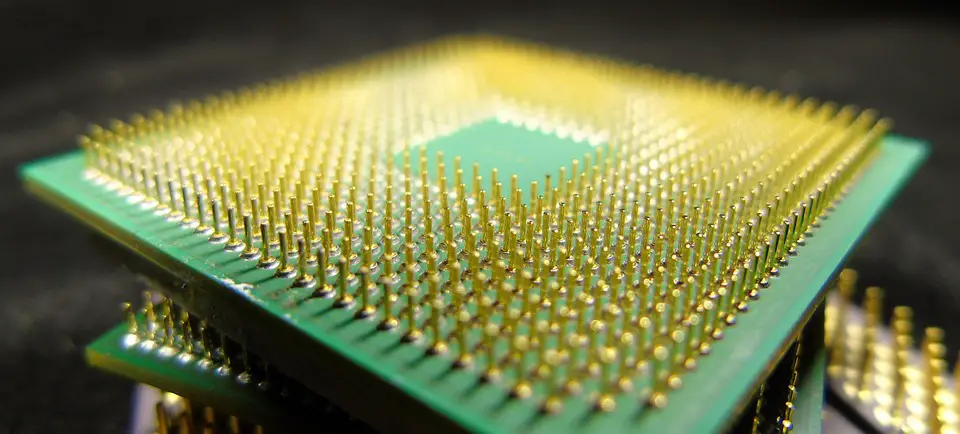
When it comes to purchasing a laptop, the processor is one of the most important factors to consider. The processor is a tiny chip that acts as the brains of the laptop and will determine how quickly the computer can process information and run programs. It is important to understand what a processor is, how it works, and why it is important when selecting a laptop.
Content of the page
Understanding Laptop Processors

What is a Processor?
The processor, sometimes referred to as the CPU (Central Processing Unit), is a type of computer chip that is responsible for interpreting and executing instructions from software. It is the main component of the laptop that is responsible for performing calculations, making decisions, and controlling input and output devices.
How Does a Processor Work?
A laptop processor works by interpreting and executing instructions from software. The processor is responsible for taking these instructions, breaking them down into smaller pieces, and then carrying out these instructions. The processor will then pass the results of these instructions back to the software.
The speed of the processor is determined by the number of instructions it can process in a given amount of time, also known as its clock speed. The clock speed is measured in gigahertz (GHz). The higher the clock speed, the faster the processor will be able to process instructions.
Why is the Processor Important?
The processor is an essential component of a laptop as it determines how fast the laptop can perform tasks. The processor is responsible for running applications and multitasking, so a laptop with a faster processor will be able to run more complex tasks and applications without a lag. It is important to consider the processor when selecting a laptop as it can have a major impact on performance.
When selecting a processor, it is important to consider both the clock speed and the processor model. The clock speed is an important factor as it determines how quickly the laptop will be able to process instructions. Additionally, the processor model will determine the capabilities of the laptop. Different processor models can offer different features and capabilities, so it is important to consider the processor model when selecting a laptop.
Types of Laptop Processors
When it comes to laptops, it can be overwhelming to choose the right processor. There are a variety of laptop processors that range from entry-level to high-end. It’s important to know the differences between them in order to make an informed decision when buying a laptop.
Intel Processors

Intel is one of the most widely used processors in laptop computers. They range from entry-level Core i3 processors to the high-end Core i9 processors. Here’s a breakdown of the different Intel processors:
Core i3
The Core i3 processor is the entry-level processor for Intel laptops. It’s a dual-core processor that provides adequate performance for basic tasks such as web browsing, word processing, and light gaming.
Core i5
The Core i5 processor is the mid-range processor for Intel laptops. It’s a quad-core processor that provides good performance for more intensive tasks such as photo editing, video editing, and moderate gaming.
Core i7
The Core i7 processor is the high-end processor for Intel laptops. It’s an octa-core processor that provides excellent performance for intensive tasks such as intensive gaming, 4K video editing, and 3D rendering.
Core i9
The Core i9 processor is the highest-end processor for Intel laptops. It’s a 10-core processor that provides excellent performance for the most intensive tasks like 8K video editing, 3D rendering, and heavy gaming.
AMD Processors

AMD processors are becoming increasingly more popular in laptops. They range from entry-level Ryzen 3 processors to the high-end Ryzen 9 processors. Here’s a breakdown of the different AMD processors:
Ryzen 3
The Ryzen 3 processor is the entry-level processor for AMD laptops. It’s a quad-core processor that provides decent performance for basic tasks such as web browsing, word processing, and light gaming.
Ryzen 5
The Ryzen 5 processor is the mid-range processor for AMD laptops. It’s a hexa-core processor that provides good performance for more intensive tasks such as photo editing, video editing, and moderate gaming.
Ryzen 7
The Ryzen 7 processor is the high-end processor for AMD laptops. It’s an octa-core processor that provides excellent performance for intensive tasks such as intensive gaming, 4K video editing, and 3D rendering.
Ryzen 9
The Ryzen 9 processor is the highest-end processor for AMD laptops. It’s a 12-core processor that provides excellent performance for the most intensive tasks like 8K video editing, 3D rendering, and heavy gaming.
Factors to Consider When Choosing a Laptop Processor
Usage
When choosing a laptop processor, it’s important to consider the type of usage that you plan to use the laptop for. If you plan on using it primarily for light tasks such as web browsing and word processing, then an entry-level processor such as an Intel Core i3 or an AMD Ryzen 3 is sufficient. If you plan to use the laptop for more intensive tasks such as gaming or video editing, then you may want to opt for a higher-end processor such as an Intel Core i7 or an AMD Ryzen 7.
Performance
The processor’s performance is largely determined by its frequency and number of cores. The frequency is measured in gigahertz (GHz) and determines how fast the processor can perform tasks. The number of cores determines how many tasks a processor can handle at once. Generally, the higher the frequency and number of cores, the more powerful the processor.
Battery Life
The processor’s efficiency also affects battery life. A more efficient processor can help extend battery life since it uses less power, resulting in fewer battery cycles and thus a longer battery life. If you are looking for the best battery life, look for a low-power processor such as an Intel Core M or an AMD Ryzen Mobile.
Budget
Finally, consider your budget when choosing a laptop processor. Higher-end processors tend to be more expensive, so if you are on a tight budget then you may want to opt for a lower-end processor.
How to Compare Laptop Processors
Frequency and Cores
The frequency and number of cores are two of the main factors to consider when comparing laptop processors. The frequency is measured in gigahertz (GHz) and determines how fast the processor can perform tasks. The number of cores determines how many tasks a processor can handle at once. Generally, the higher the frequency and number of cores, the more powerful the processor.
Cache
Cache is a type of memory that is built into the processor and used to store frequently-accessed data, resulting in faster data retrieval. The larger the cache, the faster the processor can retrieve data. Most laptop processors have a cache size of between 2MB and 8MB, with higher-end processors having a larger cache size.
Integrated Graphics
Many laptop processors come with integrated graphics, which are graphics chips built into the processor. These graphics chips can handle basic tasks such as web browsing and video playback. However, if you plan to use the laptop for more intensive tasks such as gaming or video editing, then you may want to opt for a processor with a dedicated graphics card.
Thermal Design Power (TDP)
TDP is a measure of the amount of power a processor consumes. A lower TDP generally indicates a more efficient processor, which can help extend battery life. If you are looking for the best battery life, look for a low-power processor such as an Intel Core M or an AMD Ryzen Mobile.
Here is a comparison table for some of the most popular laptop processors available as of 2023:
| Processor | Cores/Threads | Cache | TDP | Integrated GPU |
|---|---|---|---|---|
| Intel Core i9-11980HK | 8/16 | 24 MB | 45 W | Intel UHD Graphics |
| Intel Core i7-11800H | 8/16 | 24 MB | 45 W | Intel UHD Graphics |
| AMD Ryzen 9 5900HX | 8/16 | 20 MB | 45 W | AMD Radeon Graphics |
| AMD Ryzen 7 5800H | 8/16 | 20 MB | 45 W | AMD Radeon Graphics |
| Intel Core i5-11400H | 6/12 | 12 MB | 35 W | Intel UHD Graphics |
| AMD Ryzen 5 5600H | 6/12 | 19 MB | 45 W | AMD Radeon Graphics |
Conclusion
Summary
When choosing a laptop processor, it’s important to consider the type of usage that you plan to use the laptop for, its performance, battery life, and budget. The processor’s performance is largely determined by its frequency and number of cores, as well as its cache size and integrated graphics. The processor’s efficiency also affects battery life, so look for a low-power processor if you are looking for the best battery life. Finally, consider your budget when choosing a laptop processor.
Final Thoughts
Choosing the right laptop processor can be a daunting task, but by considering all of the factors mentioned above, you can make an informed decision that will meet your needs. Make sure to compare processors based on their frequency and number of cores, cache size, integrated graphics, and TDP to find the best one for your needs.
The processor is a delicate part of the laptop, so you should be careful when you clean it.
