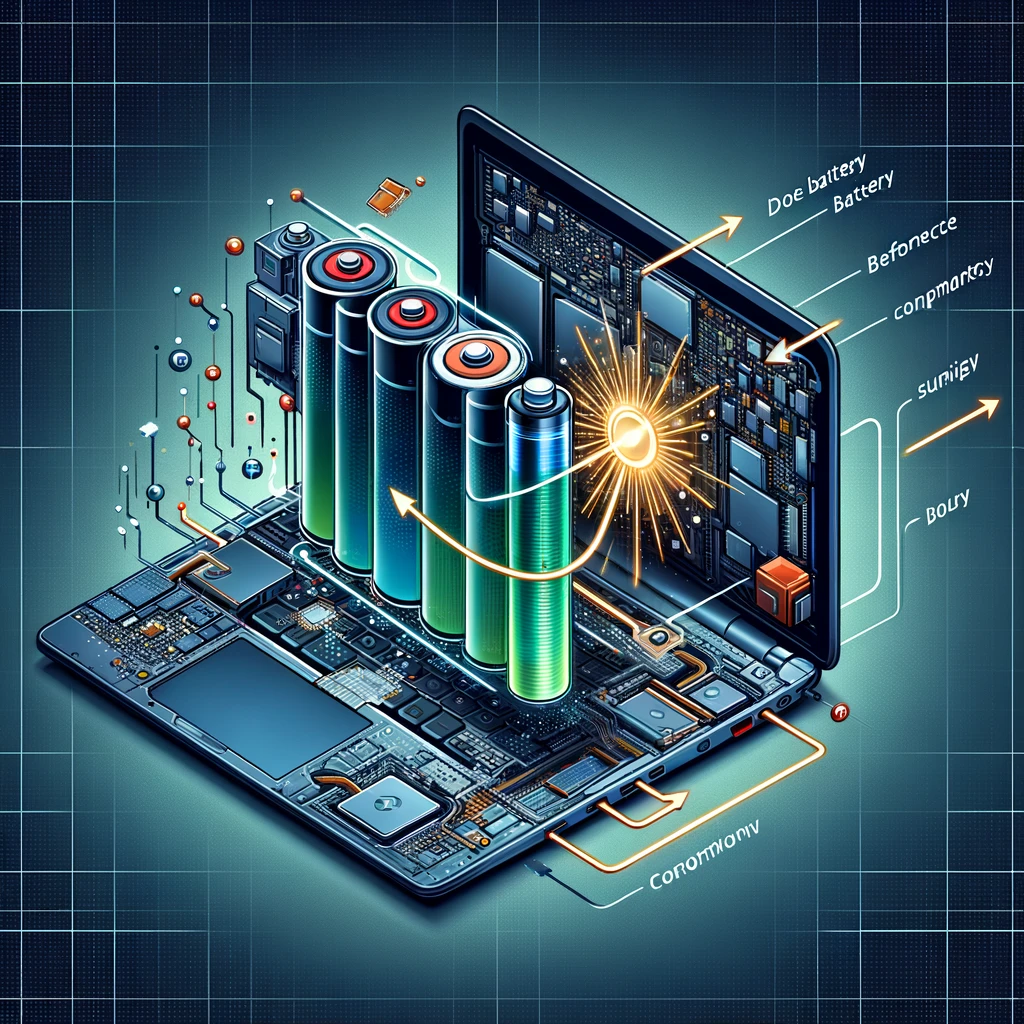
The relationship between a laptop’s battery and its performance is an issue that evolves with technology. On one hand, a laptop’s battery life is crucial as it provides the power needed for the machine to function without being tethered to an electrical outlet. On the other hand, a laptop’s performance can also be significantly influenced by its battery condition and power management settings. When a laptop operates on battery power, it may enter a power-saving mode which can reduce the performance to save energy. Users often observe a slower processing speed, delayed response time, or reduced graphic performance during battery use as the system prioritizes energy efficiency.
Content of the page
Laptop batteries are designed to handle a certain number of charge cycles, and over time, they lose their ability to hold a charge, which in turn can affect the laptop’s performance. This wear can mean the laptop needs to spend more time connected to the power supply, thus disrupting the convenience of portability that laptops offer. Additionally, the way users handle the charging process—like constantly charging the battery or allowing the laptop to get too hot—can impact not only the battery’s life span but also its efficiency during discharge cycles.
Understanding the nuances of power management in laptops is key to optimizing their performance. The operating system’s performance management tool, for instance, helps in tweaking the settings to strike a balance between battery life and computing power. Users must be aware of how certain actions, from the choice of power plan to the physical treatment of the hardware, directly influence both the longevity of their device’s battery and the overall performance of their laptop.
Impact of Battery Health on Performance
Laptop performance can be intricately linked to the health of its battery, impacting factors such as processing speed and responsiveness. Battery condition can directly affect a laptop’s capability to operate efficiently.
Battery Lifespan and Performance Degradation
Battery lifespan typically refers to the period during which a battery can hold a charge close to its original capacity. As batteries age, their ability to retain charge diminishes, a phenomenon known as performance degradation. This degradation often leads to shorter usage times between charges, and can also trigger a reduction in processor performance. Some systems may reduce CPU speed to conserve battery power as the capacity diminishes.
Effect of Battery Chemistry on CPU Throttling
The chemistry of a battery, particularly lithium-ion, can affect a laptop’s processing capabilities. When a battery reaches a critical level or is unable to supply the necessary peak power, a laptop’s CPU may throttle to lower speeds to reduce energy consumption. This deliberate slowdown is a protective measure designed to prolong the battery’s operational life but at the cost of diminished laptop performance.
Battery Maintenance and Performance
The laptop’s operational efficiency is closely tied to the health and maintenance of its battery. A well-maintained battery can ensure optimal performance and extend the device’s usability on a single charge.
Optimizing Battery Settings for Performance
To enhance laptop performance, users should adjust their battery and power settings:
- Adjust Power Saving Options: Navigate to the laptop’s power settings and select a balanced plan that conserves battery life without compromising performance.
- Close Unused Applications: Ensure that unnecessary programs are closed to prevent them from draining the battery and using system resources.
Best Practices for Battery Longevity
Maintaining battery health can prolong its life and, by extension, the laptop’s performance:
- Avoid Extreme Temperatures: Keep the laptop away from severely hot or cold environments to prevent battery damage.
- Practice Partial Discharges: Instead of discharging the battery fully, aim to charge it when it falls to around 20-30% capacity.
Software Factors Affecting Battery and Performance
A laptop’s battery life and performance are heavily influenced by software-level factors, from how the operating system manages power to the resource demands of individual applications.
Operating System Power Management
The operating system (OS) plays a crucial role in managing a laptop’s power consumption and battery life. It provides a framework to balance performance with energy efficiency, often via preset power plans. Users can customize these settings to extend battery life, such as reducing screen brightness or setting the computer to enter sleep mode after a shorter period of inactivity. For example, Windows includes power settings which can be adjusted to optimize for battery life or performance. Similarly, macOS offers “Energy Saver” settings to control various aspects affecting battery usage.
Application Power Usage Impacts
Applications can significantly affect a laptop’s performance and battery drain. Energy-intensive programs, particularly those processing large amounts of data or utilizing the GPU, can deplete the battery faster. Users can monitor and manage resource usage through built-in utilities such as the Windows Task Manager or macOS Activity Monitor. By closing or limiting the number of high-power-demand applications running simultaneously, users can manage the laptop’s energy consumption more effectively.
- Resource-Intensive Applications:
- Graphics and video editing software: High CPU and GPU usage.
- Gaming applications: Intensive graphics and processing power required.
- Data processing applications: Heavy CPU usage due to calculations and data manipulation.
- User Controls For Power Management:
- Disable background applications
- Limit startup programs
- Utilize battery saver modes
Hardware Considerations
In examining the influence of battery on laptop performance, one must consider hardware aspects such as the design and capacity of the battery itself, alongside the power requirements of system components.
Battery Design and Capacity
The design and capacity of a battery are critical factors in determining a laptop’s operational efficiency. Modern laptops typically employ Lithium-ion batteries which offer a balance between weight and capacity, denoted in milliampere-hours (mAh). A higher capacity indicates a longer battery life, enabling extended use without the need for frequent charging. However, it’s crucial to note that over time, all batteries experience wear, leading to reduced capacity and, consequently, potentially diminished performance levels during unplugged use.
System Components and Power Consumption
The power consumption of system components plays a pivotal role in how battery life impacts performance. Key elements such as the processor, memory, and graphics card draw varying levels of power. For instance, high-performance CPUs and GPUs require more energy, which can reduce battery life more rapidly. Therefore, laptops designed with powerful hardware may exhibit decreased performance when running on battery power, as many systems throttle performance to extend battery life. These adjustments are often automatic, based on the system’s power management settings.
- Processor Intensive Tasks: Drains battery faster, may lead to performance throttling.
- Graphics Card: Higher-end models consume more power, affecting battery longevity and performance.
