
In our increasingly digital age, the safeguarding of our personal devices against unauthorized access has never been more paramount. Enter Factory Reset Protection (FRP), a robust security feature that lies at the heart of Android device security, including the Sky Devices Elite Octa. This seemingly small yet potent mechanism activates upon a factory reset, functioning as a gatekeeper to ensure that only the legitimate owner can regain access to the device. Understanding FRP and its pivotal role in our digital ecosystem not only empowers users to protect their own data but also reinforces the overall security fabric of Android devices.
Understanding FRP
Understanding Factory Reset Protection (FRP) on Android Devices
Enthusiasts of bleeding-edge tech will nod in agreement when I say securing personal information is paramount. In the context of securing Android devices, a critical feature called Factory Reset Protection (FRP) has been the talk of the town since its advent in Android 5.1 Lollipop. But what exactly is this security protocol, and why does it deserve your undivided attention? Let’s dive in.
Factory Reset Protection is a security mechanism designed to prevent unauthorized users from performing a factory reset on your device and accessing your data. In the unfortunate scenario that your Android gadget falls into the wrong hands, FRP locks out third-parties, ensuring that the device can only be used if your Google account details are entered post-reset.
Here’s how FRP works, stripping it down to the essentials:
- Initial Device Setup: When you activate a new Android device, you’re prompted to add your Google account. This isn’t just for syncing your emails and calendar but also acts as the backbone for FRP.
- The Trigger – Factory Reset: A factory reset wipes all user data and settings, bringing the device back to its original state. If this reset is performed from the Android recovery menu—especially if done without your consent—it triggers FRP.
- The Lockdown: Post-reset, during the device setup process, the screen displays an FRP prompt. To proceed, one must enter the username and password of the Google account previously associated with the device.
- Verification: If the details match the ones recorded pre-reset, the device will unlock, allowing the user to set it up anew. If not, well, it’s a dead end – the device remains locked.
The implications here are critical for security. Not only does FRP discourage thieves since the device becomes little more than a paperweight without the correct login credentials, but it also protects personal data from being compromised.
To ensure FRP works flawlessly, here’s what tech admirers and regular users alike should take note of:
- Always remember your Google account details. Without them, you can be locked out of your own device after a factory reset.
- Before selling or giving away your Android device, it’s crucial to disable FRP by removing your Google account from the device settings and then performing a factory reset through the settings menu, not the recovery menu.
Factory Reset Protection is a robust line of defense in the Android security suite but demands user awareness and participation to be truly effective. Treat your device and data security seriously by understanding and appropriately managing your FRP settings. And that’s the long and short of it. Security achieved through built-in features like Factory Reset Protection is not just smart; it’s a non-negotiable aspect of modern device management. Stay secure, stay savvy.

FRP Bypass Techniques
Bypassing Factory Reset Protection (FRP) on Android devices is a thorny topic. This measure, designed to prevent unauthorized access after a factory reset, can sometimes lock out legitimate users who have forgotten their Google account details or who have purchased a secondhand device still tied to the original owner’s account. Circumventing this security feature should only be attempted in legitimate scenarios, as it can have legal implications.
Method 1: OEM Unlocking
Some Android devices come with an ‘OEM unlocking’ feature, intended for developers. To access this:
- Open the “Developer options”. These are typically hidden; enable them by tapping seven times on “Build number” within the “About phone” section in Settings.
- Within the “Developer options,” find and enable “OEM unlocking.”
- Perform a factory reset. The device should now not ask for Google verification.
Note that not all devices have this option, and it’s usually available only before FRP is triggered.
Method 2: FRP Bypass APKs
There are third-party applications designed to bypass FRP. Usage of these should be approached cautiously:
- Download an FRP bypass APK on a USB drive via an OTG cable.
- When the FRP screen appears, connect the USB drive using the OTG cable.
- The file manager should appear; use it to install the APK.
- Follow the specific app instructions to bypass the FRP lock.
This method carries inherent risks, as using third-party bypass applications can expose the device to security vulnerabilities.
Method 3: Google Account Recovery
Users who have simply forgotten their Google account details should:
- Use Google’s account recovery service by visiting ‘google.com/accounts/recovery.’
- Follow the steps provided by Google to recover account access.
- Once the account is recovered, use the new credentials to pass the FRP.
Method 4: Professional Assistance
For those uncomfortable with the above methods, seeking professional help is a valid option. Technicians at mobile repair shops may offer FRP bypass services. Ensure you provide proof of ownership to legalize the process.
These methods walk a fine line, intended for genuine scenarios when users find themselves locked out. Remember, bypassing security features undermines the inherent protection designed to safeguard your data in the event of loss or theft. It is crucial to attempt these solutions responsibly and within the constraints of the law and privacy norms.

Legal and Ethical Considerations
Bypassing Factory Reset Protection (FRP) Can Have Serious Consequences
Venturing beyond the clearly outlined user instructions of any technology, especially when it relates to security measures, immediately propels the discussion into a complex territory of rights, responsibilities, and repercussions. At the forefront, there’s the legal domain to consider: is bypassing FRP tantamount to circumventing what device manufacturers have set in place to protect the rightful owner? Absolutely.
Laws such as the Computer Fraud and Abuse Act (CFAA) in the United States were created with the intention to thwart unauthorized access to computers and devices. Sidestepping FRP could be interpreted as an unauthorized act, especially if the device is not lawfully yours. It’s not merely a question of can it be done, but whether it should be done, considering the potential for legal jeopardy.
Furthermore, the ethical dimension cannot be overstressed. Technology enthusiasts must commit to a code of conduct that respects the overarching objective of such security features: to prevent unauthorized access and use of someone’s personal data. Deliberately disabling an anti-theft mechanism is ethically dubious, potentially paving the way for data theft— an act that violates privacy and trust.
Enthusiasm for technology and its possibilities must be tempered with an understanding of personal boundaries and respect for digital property. It’s a matter of principle – just as one wouldn’t bypass the lock on a house that isn’t theirs, the same standard should apply to digital devices. Ownership confers rights, and with those rights come certain restrictions, like keeping out of someone else’s digital space.
In scenarios where FRP poses a legitimate inconvenience, avenues exist that maintain legal and ethical integrity. Device owners who’ve forgotten their credentials have recovery options through Google’s official channels. Meanwhile, resale or gifting of devices calls for the responsible measure of disabling FRP—a simple, ethical step to preserve user privacy and data security.
Ignoring legal and ethical implications, whether for curiosity or convenience, sets a precarious precedent. By prioritizing responsible tech use, the community sets a standard that upholds the integrity of digital security and respects the rights of device owners. Therefore, one must approach FRP with not just a mind for innovation, but a dedication to rightful usage and a commitment to the principles that sustain trust in the technological landscape.
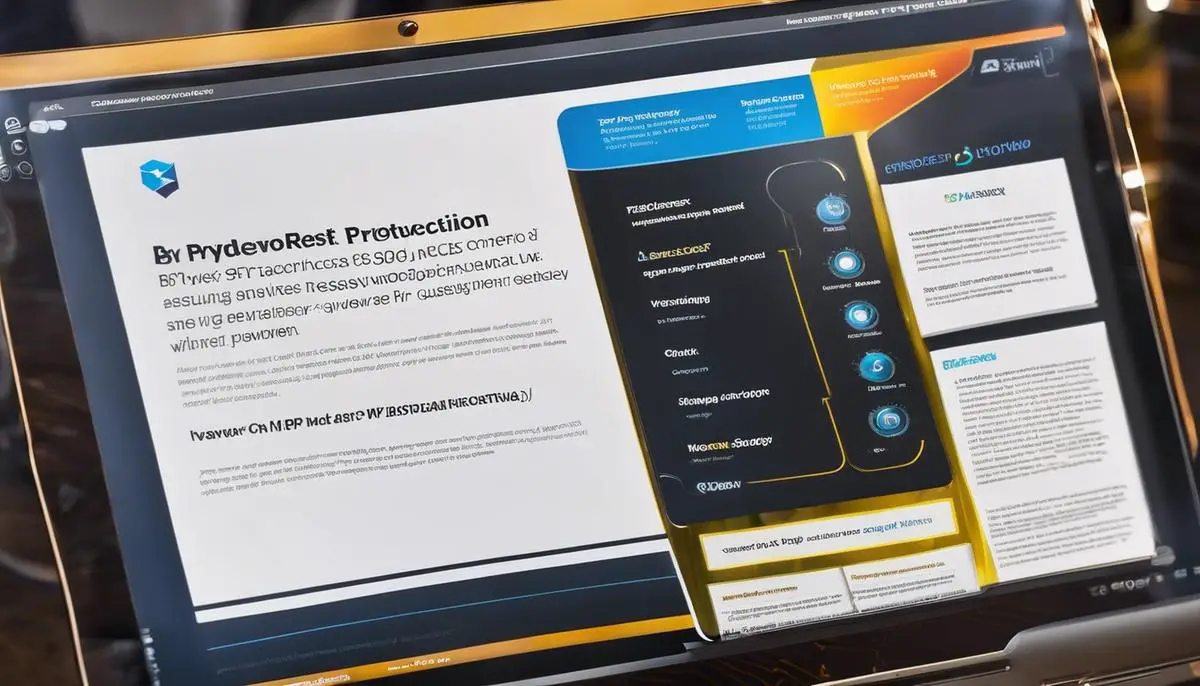
As we navigate the complexities of digital security, it’s clear that FRP plays a critical role in protecting user data. While the allure of bypassing such mechanisms may tempt some, it is imperative to recognize the gravity of such actions and the responsibility they entail. Only through ethical practices and adherence to legal standards can we maintain the integrity and trust necessary for a secure and resilient digital world. Thus, when contemplating FRP bypass techniques for the Sky Devices Elite Octa or any other device, let us tread carefully, respecting the boundaries of law and the sanctity of digital privacy.
